⚡Subscription Management for Excel⚡
Are you a freelancer or a small business owner who relies on payment processors like PayPal to manage your income streams? If so, our Subscription Management Spreadsheet is the perfect tool to simplify your financial tracking.
- Record manually or automatically (e.g. connect to Make.com) all customer activities
- Periodically drop activities from your payment platforms to Excel and then analyze the data
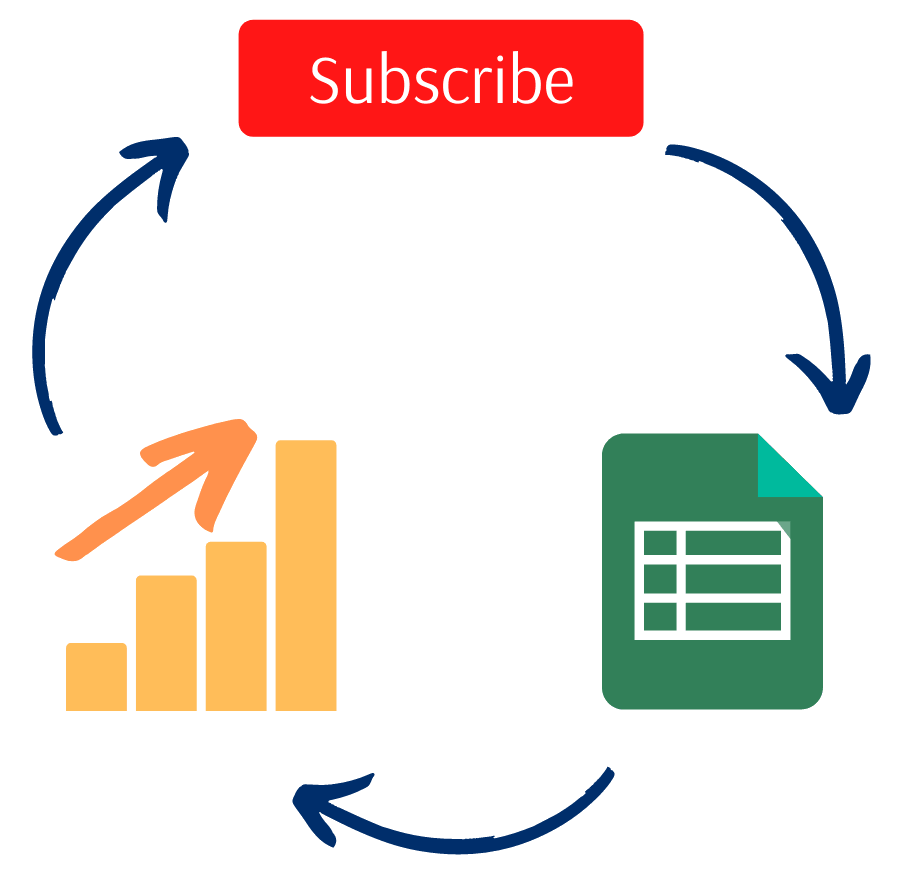
Dashboard with forecast for subscription management

How to handle Subscriptions Management?
Excel Subscription Spreadsheet offers you:
✅Adding New Subscriptions, Recurring Payments, Single Payments, and Other Services
✅Defining Pricing and Plans
✅Automating work for you
Also, cool features for you:
- Auto-complete drop-down list
- Auto-fit screen
- Fullscreen mode
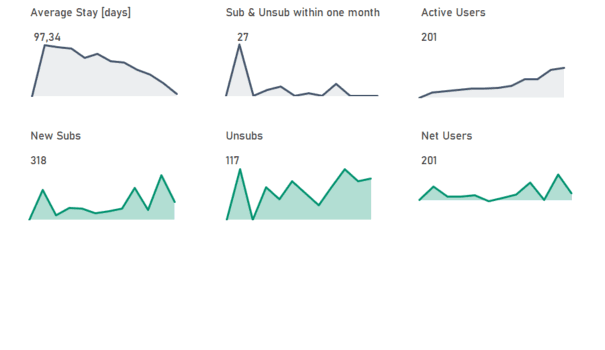
Get Visibility into Every Subscriber’s Lifecycle
The sheet has two tabs where you can discover more insights about your customers: Subscribers tab and Activity tab
⚡Key benefits⚡
Effortless Organization: Say goodbye to scattered records and hello to organized financial data. This spreadsheet offers a seamless way to keep track of your subscriptions, services, and payments all in one place.
User-Friendly Interface: Our spreadsheet is designed with simplicity in mind, making it accessible for both Excel pros and newcomers. You don’t need to be a spreadsheet wizard to utilize its full potential.
Customizable: Tailor the spreadsheet to your unique needs. Add or remove columns, categories, or notes as required to match your business model perfectly.
Time-Efficient: By automating your subscription and income tracking, you free up more time to focus on what you do best – delivering your services or creating your products.
Financial Insights: Gain a better understanding of your cash flow and identify trends. With clear, concise reports at your fingertips, you can make more informed financial decisions.
Peace of Mind: Never worry about missing a payment or losing track of your revenue again. Our Subscription Management Spreadsheet provides you with the financial clarity you need for peace of mind.
Spreadsheet Customization
The spreadsheet allows you to customize some of the variables such as activity type, subscription plans, and monthly list.
Alternatively, you can check out our Sales Tracking Spreadsheet which will surely handle your sales data.
⚙️Compatible with⚙️
Excel 2013, 2016, 2019, 365 (Windows OS required)

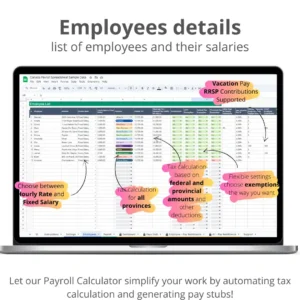


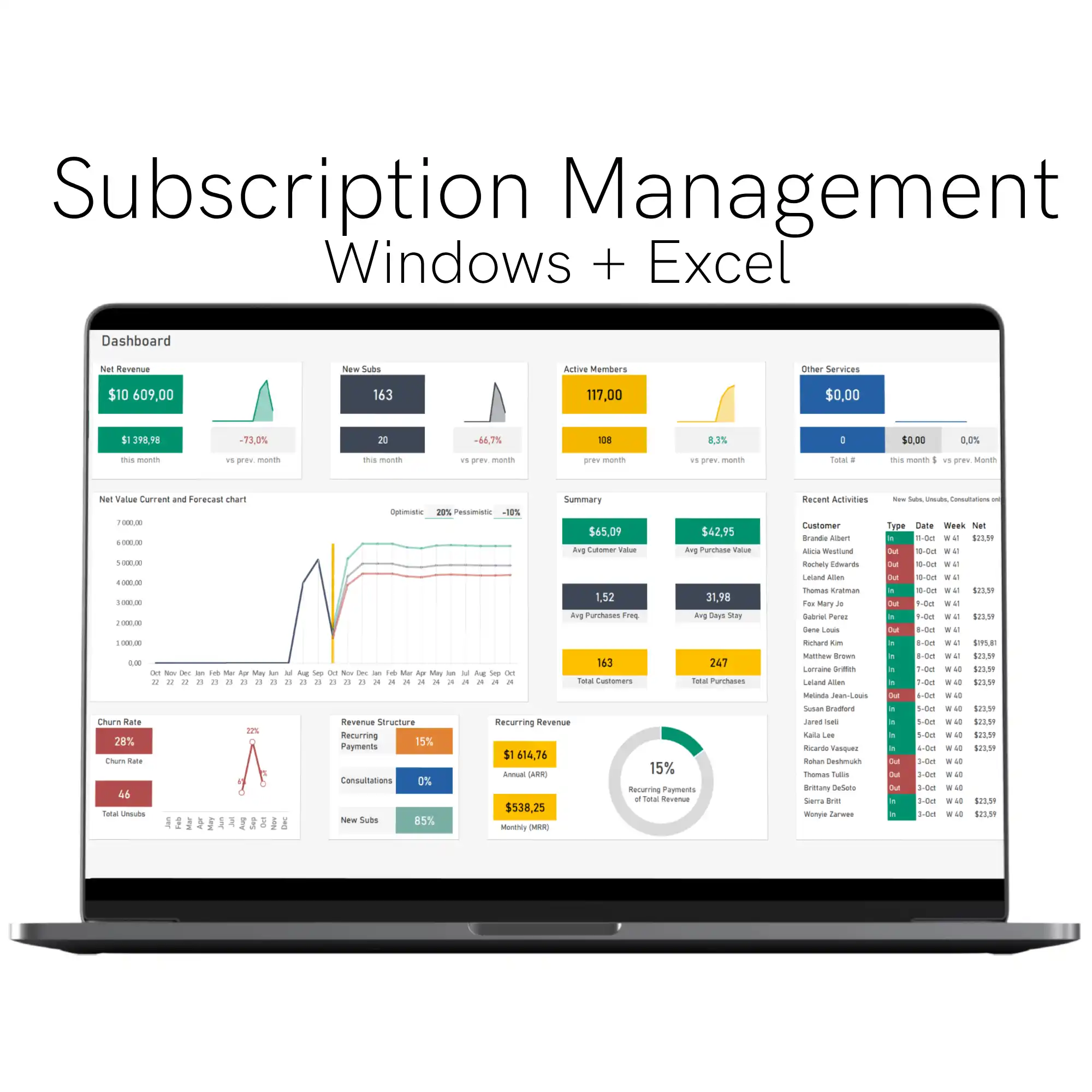

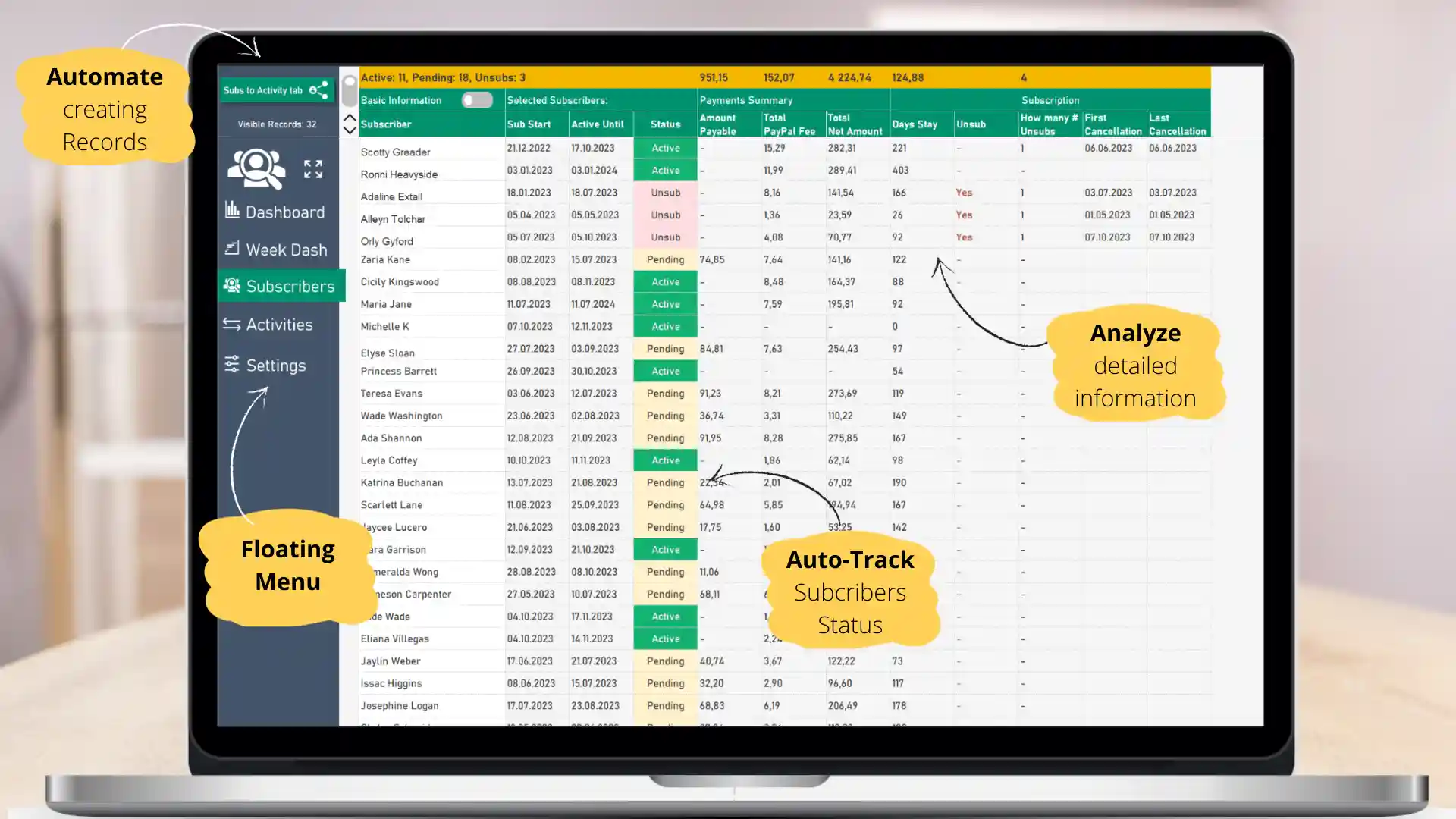
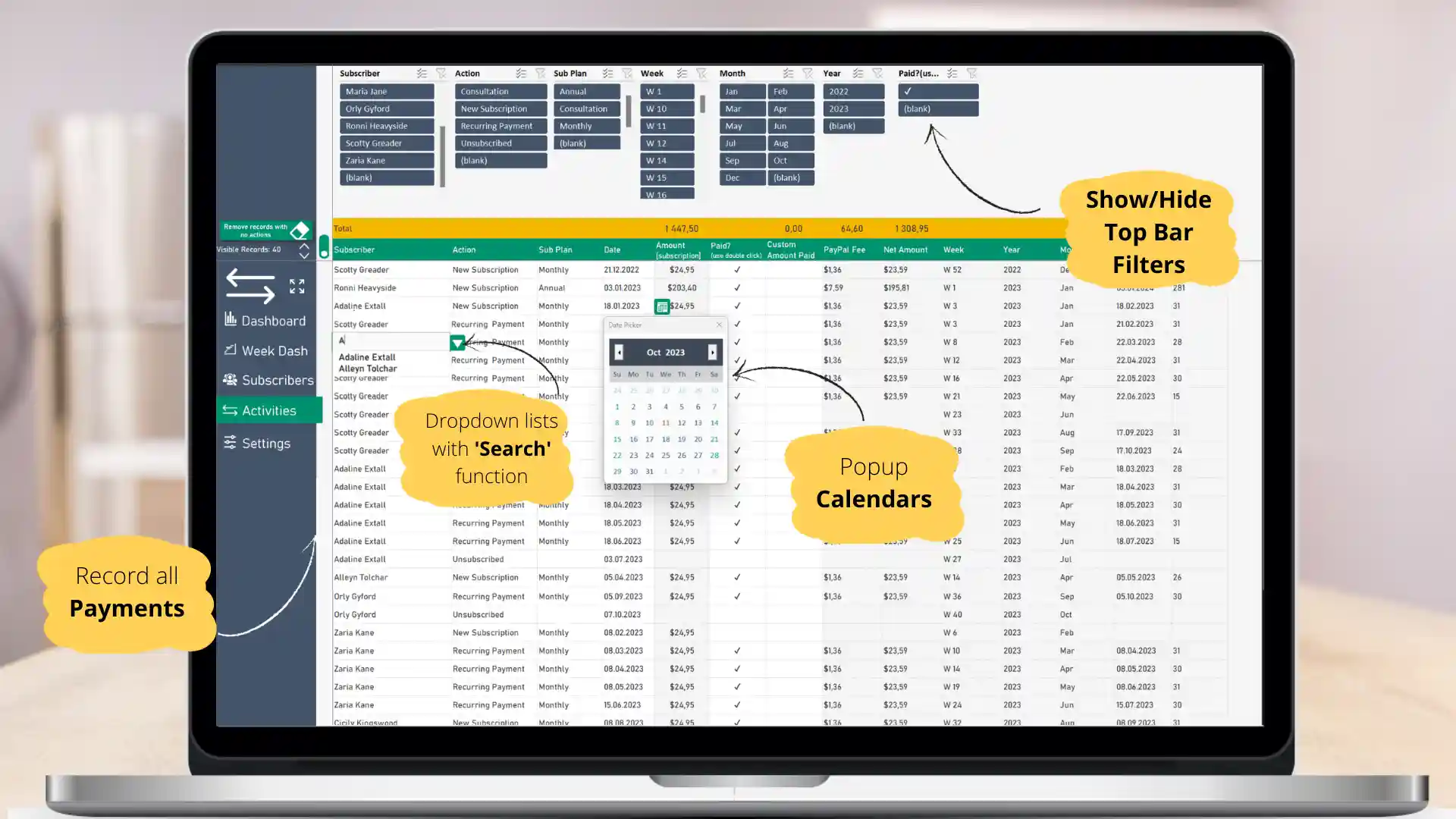

E.Sousa –
Nothing more to add, just what I was looking for