What is Kanban Board?
Kanban Board is a great visual tool that gives an overview of the current work status and simplifies management processes. Visualizing work on a kanban board will boost productivity and eliminate chaos from your workplace. A pipeline tool like Kanban will undoubtedly set your team up for success.
The Kanban Method is a process to gradually improve whatever you do – whether it is software development, IT/ Ops, Staffing, Recruitment, Marketing and Sales, Procurement etc. In fact, almost any business function can benefit from applying the principles of the Kanban Methodology
Excel Kanban Board to handleDeals, Tasks, and Projects?
Our spreadsheet tool can handle both deals and tasks. However, you can name it as you wish, so it can be named projects, jobs, services, orders, etc.
Automate & Visualize the flow of work
To make it easy and simple to use, we’ve prepared dynamic dropdown lists. Also, the input table will help you to create an effective database. As a bonus, there is an input form to make it even easier.
https://youtu.be/XAqZPHrhlH4
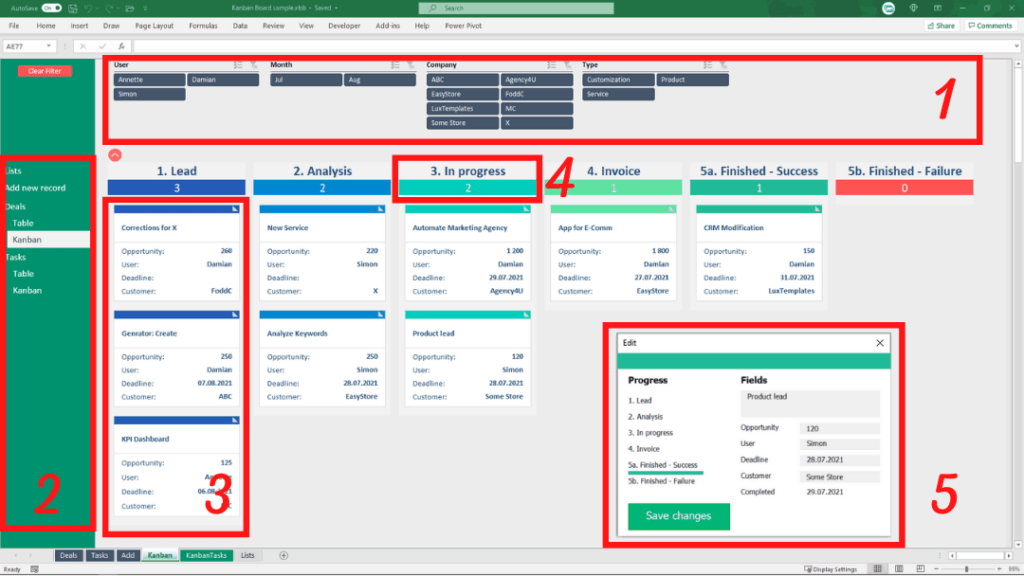
Elements of our Kanban/Swimline/Pipeline
- Filter Tab – Filter your deals/tasks cards by the user, month, category & customer
- Sidebar to make it easier to navigate between sheets
- Kanban column with cards. Each column represents a different stage of your workflow. Cards are the visual representation of tasks. Each card contains information about the task and its status, such as deadline, assignee, description, etc. Just click on the card header to open the popup (5.)
- Status Header with card counter. Status can be changed with a dropdown list.
- Popup with modification fields. This helps you to move cards between columns with just 3 clicks.
Getting Started with Kanban Board
- Set your custom categories & Employees in the Lists tab
- Add a deal via Input form or directly in the table
- Set Name and Category
- Set Status & Deadline
- Assign an Employee and Customer
- Set Notes
- Manage deals in Kanban Board or in Table
- Add a task
- Link task with a Deal
- Assign an Employee & Deadlines
- Set Status & Category
- Manage Tasks in Kanban Board or in Table
- Filter Kanban
Filtering the kanban tiles will help you limit work-in-progress tasks. By limiting the number of tasks/deals in progress, you encourage you our your team to complete work at hand first before taking up new work
https://youtu.be/6abHfjKhR0c
Would you like to manage projects, customers, contacts & invoices in one spreadsheet? Then check our Sales CRM
Contents
Excel Spreadsheet (.xlsb) + sheet with sample data – Macro (VBA) enabled
Compatible with
Excel 2013, 2016, 2019, 365

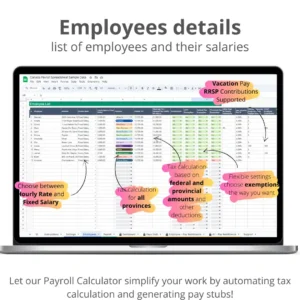


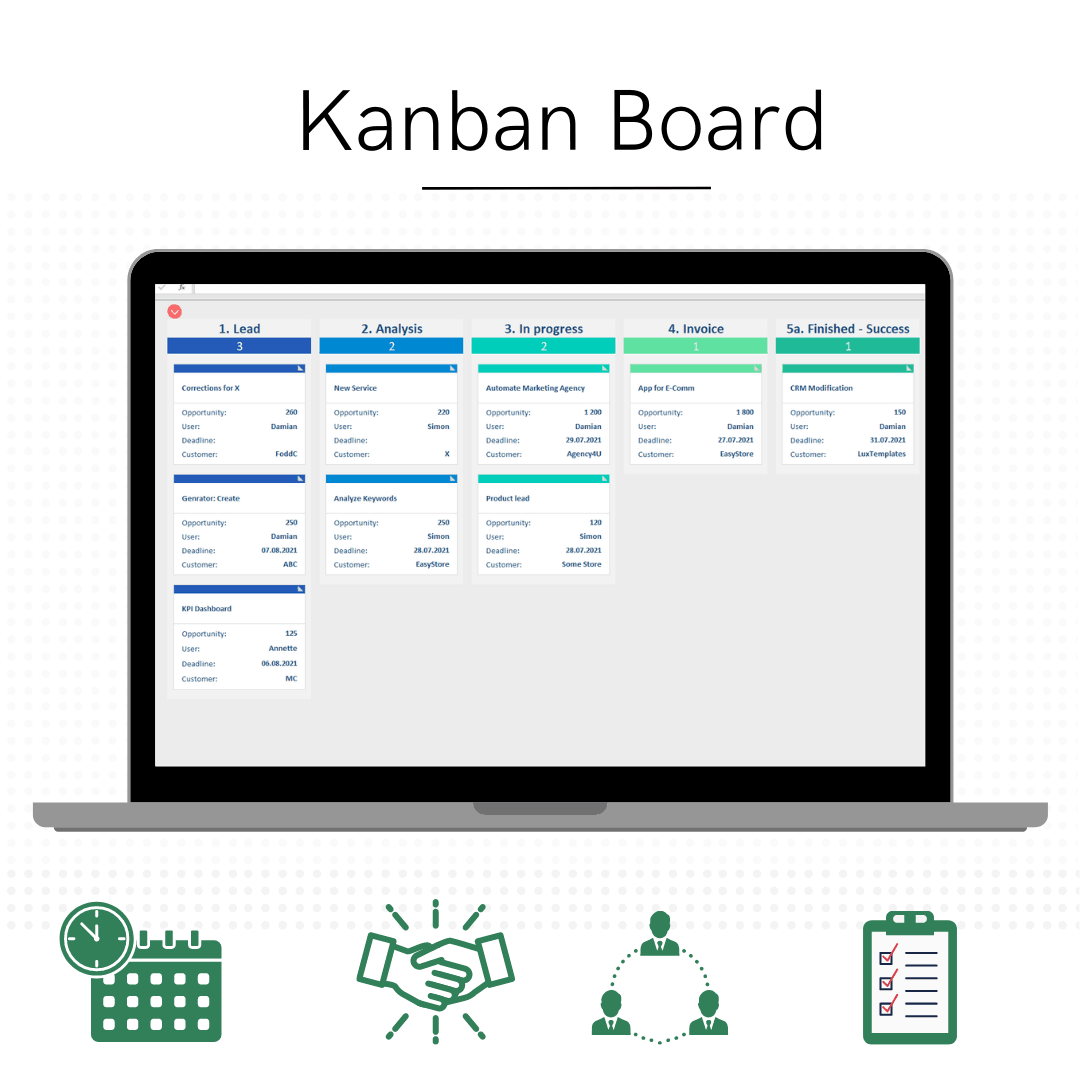
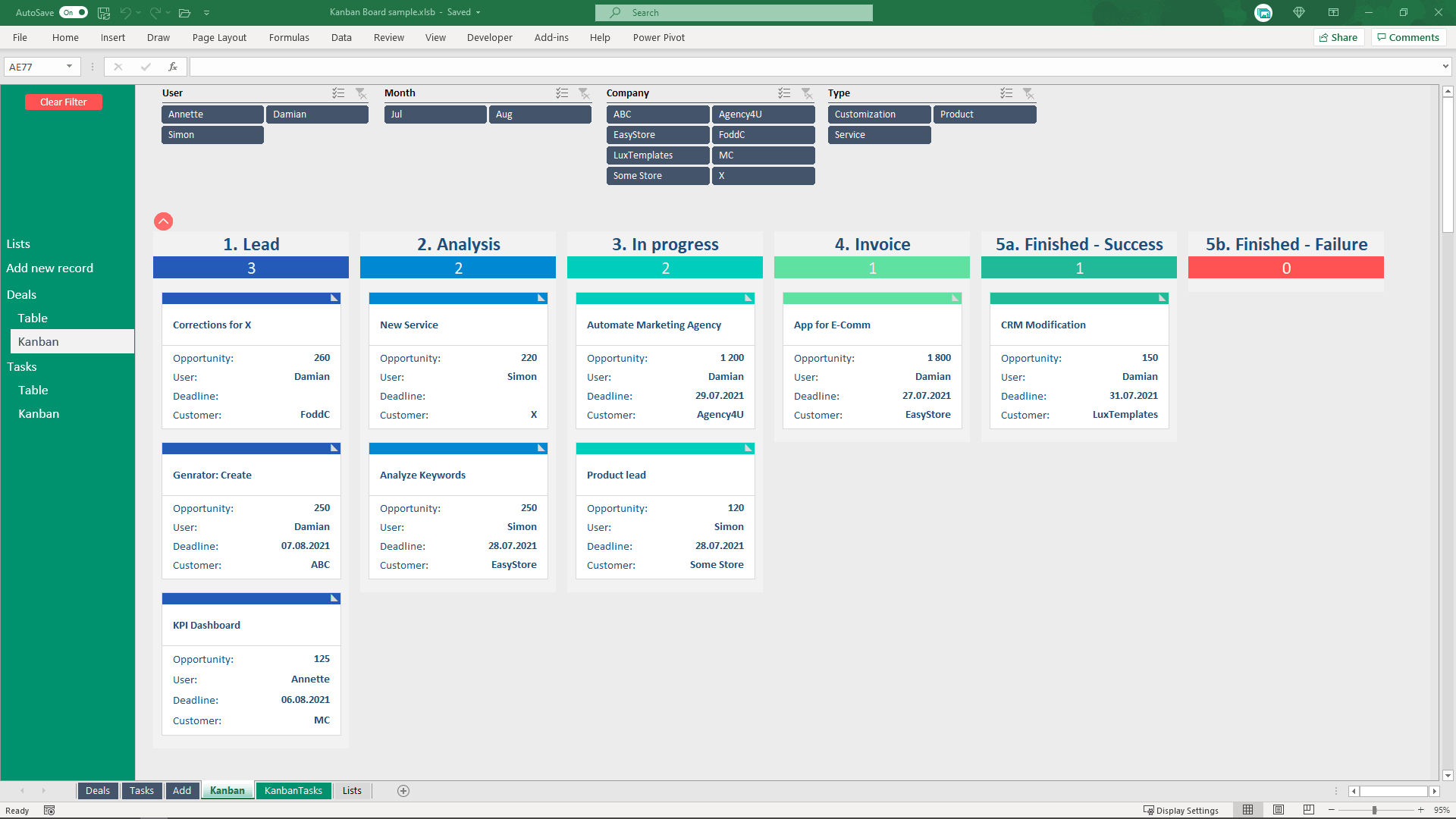
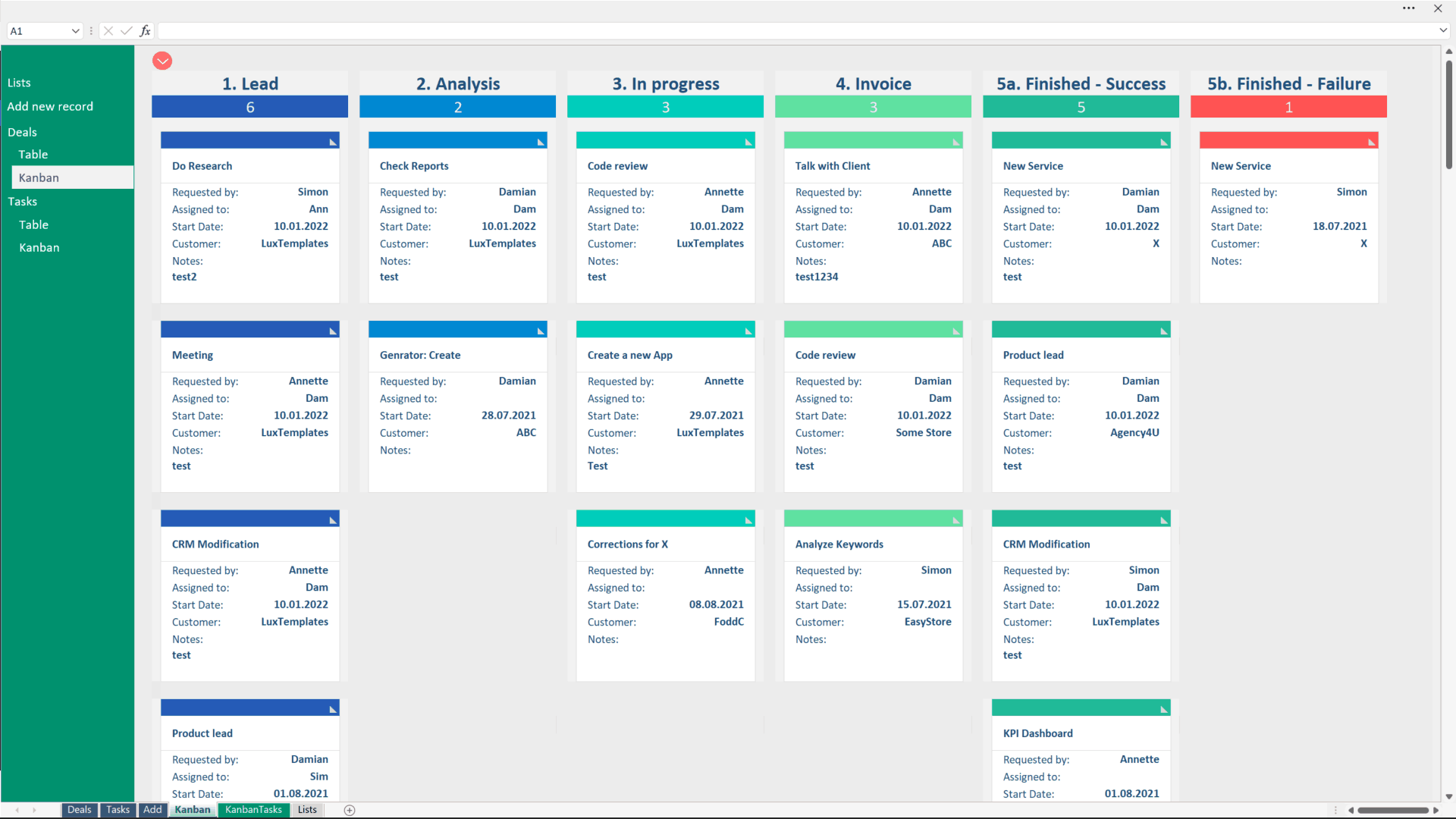

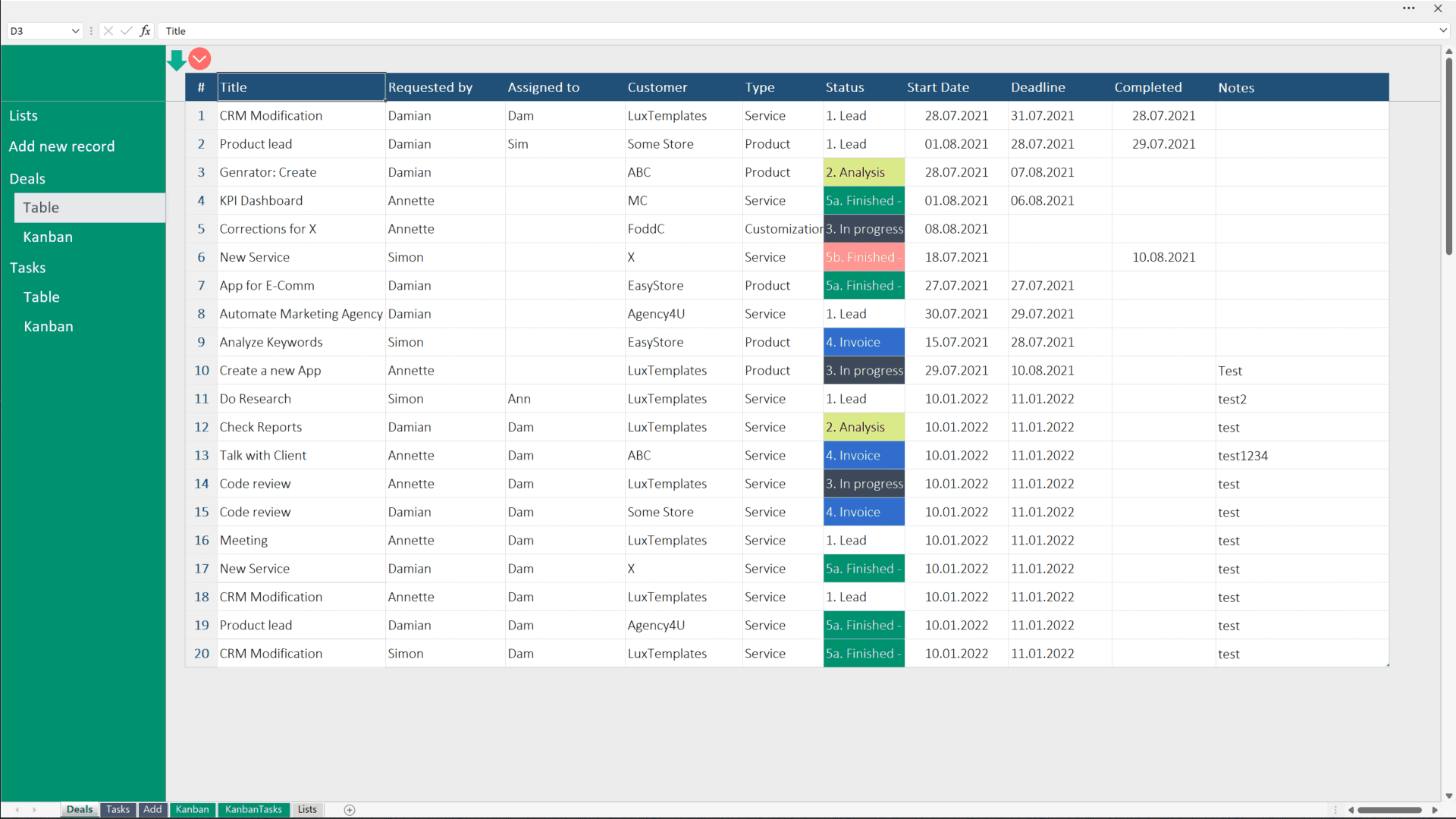
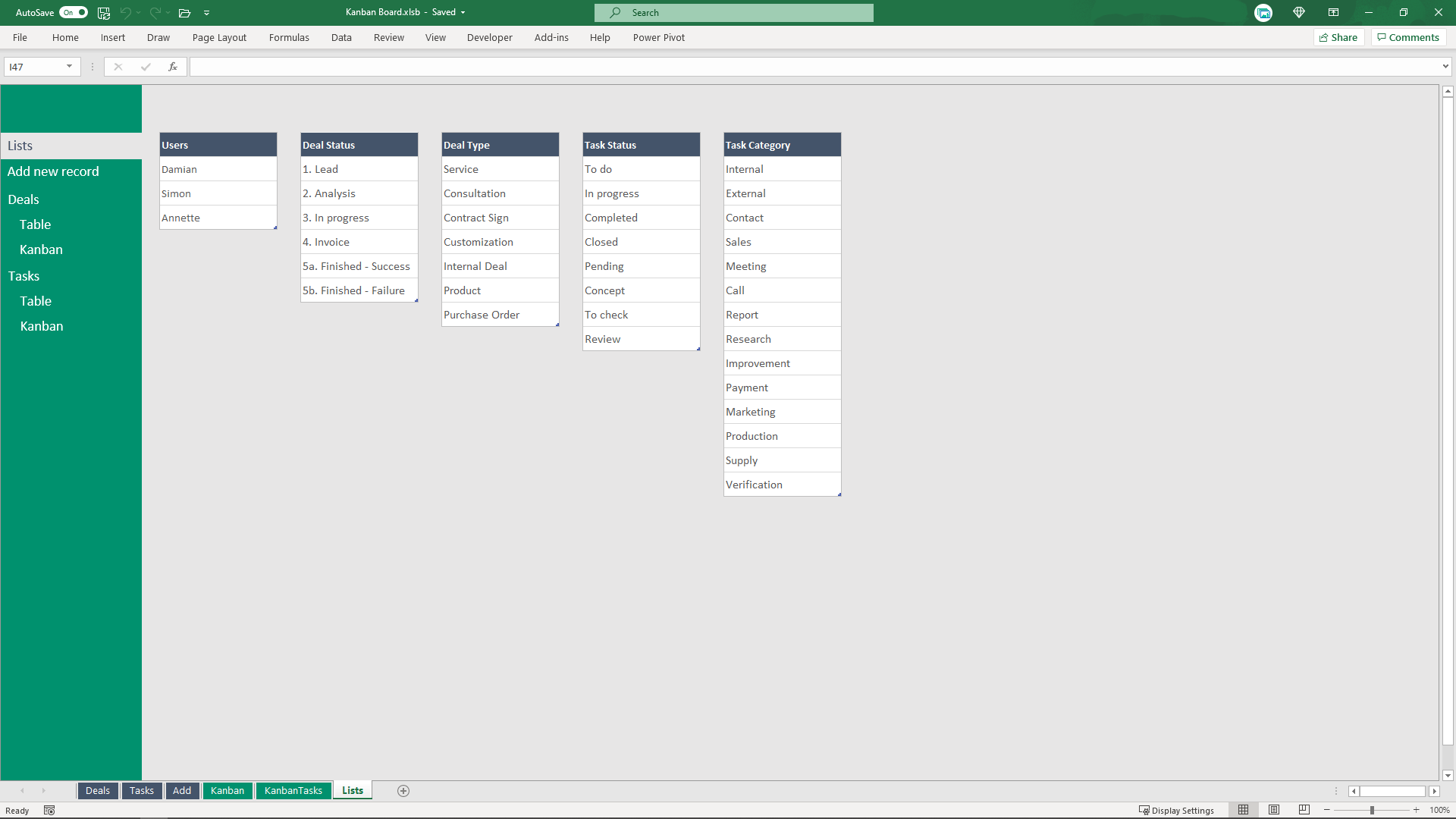
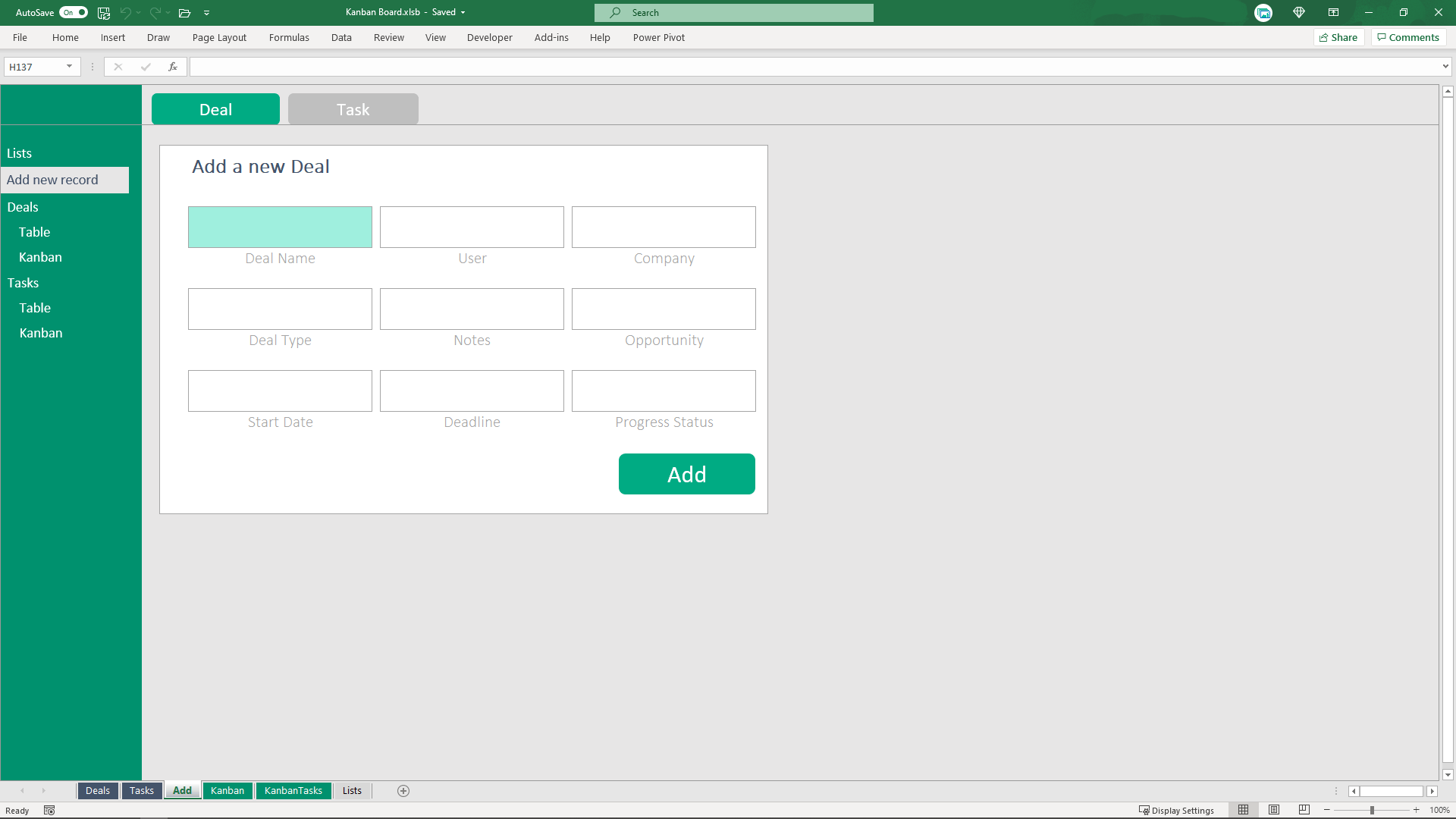

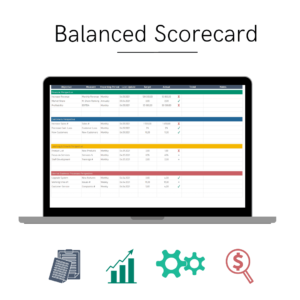


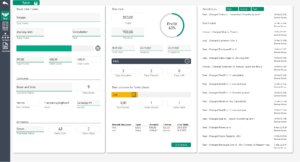
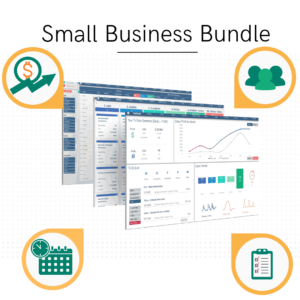
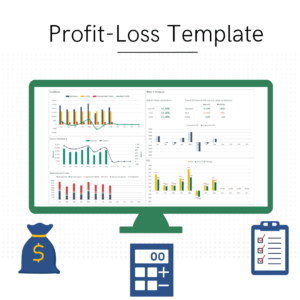
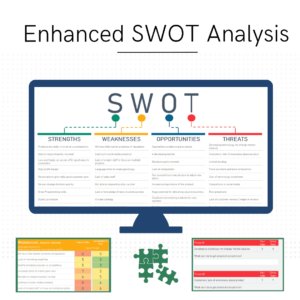


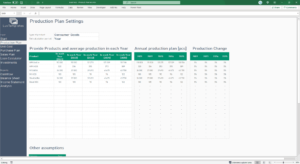
. –
Oh, it can’t be just copy-pasted to the existing project. It’s a great spreadsheet anyway, thank you!