Property Management – A spreadsheet to manage your estates
The Property Management spreadsheet is the perfect solution for estate owners. Property Management is a great tool for tracking the profitability of your investment. The product includes the following tabs: Summary, Analysis, Real Estate, Register and Settings.
Summary Dashboard – Return on Investment
- Dynamic dashboard to track property profit and net worth
- Discover the most and worst profitable properties
- Control your loan repayment
- Stay up-to-date on the expenses and income of each property
- Take care of ROI of properties
- Track property value
Portfolio & Real Estate Analysis – Property Management
- Track the value of your portfolio
- Track each tenant’s income and expenses
- Compare tenants
Real Estate tab to show most important information
This tab is a treasury of knowledge about your real estate. Fill in just 4 fields/columns, and the rest of the data is calculated based on the Register tab.
Manual Input:
- Property Name
- Property Address
- Current Tenant Name
- Loan Taken
- Loan to be Paid (provided only once)
Formula (calculation based on Register tab):
- Amount Invested
- Date Invested
- Property Price
- Total Income
- Total Expenses
- Loan Saldo
- ROI
- Estate Value
- Last Activity
Register tab to keep track of every real estate activity
This is your main workplace. Add costs and revenues related to property. Here you also enter the amount you have invested in the property, as well as the activity category
Manual Input:
- Date
- Real Estate (dropdown list)
- Tenant (multi-dependency dropdown list)
- Amount
- Category (multi-dependency dropdown list – shows different categories for income and expense)
- The current value of the property
Formula (calculation based on Register tab):
- Month
- Year
- Type (Expense, Income, Loan)
- Cost Type
The package content
- Excel Spreadsheet (.xslx)
- Excel with Sample data (.xlsx)
- Google Sheets link

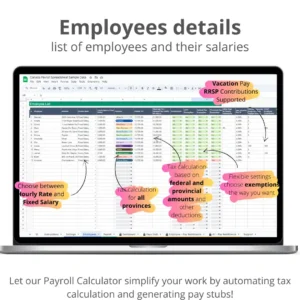


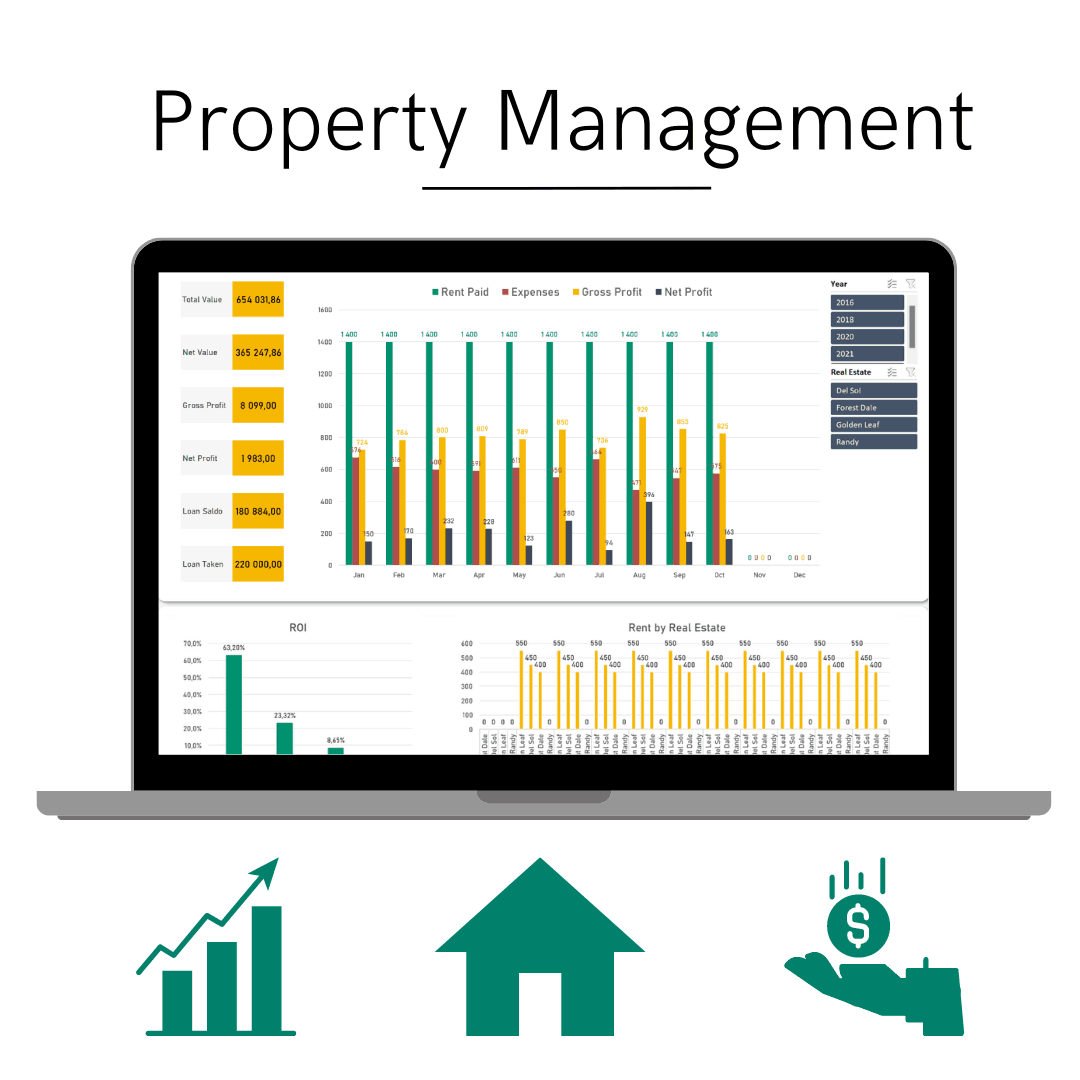
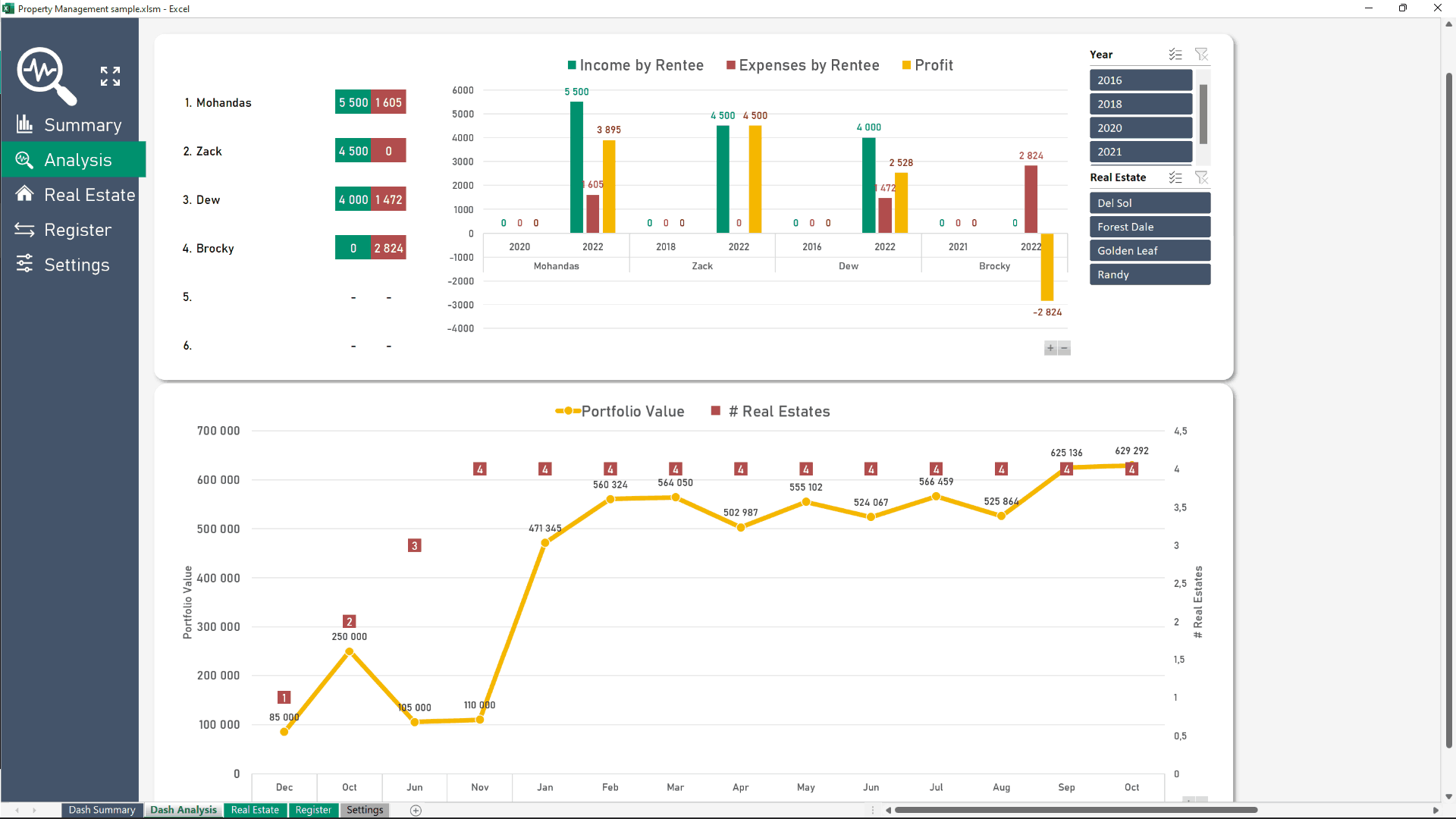

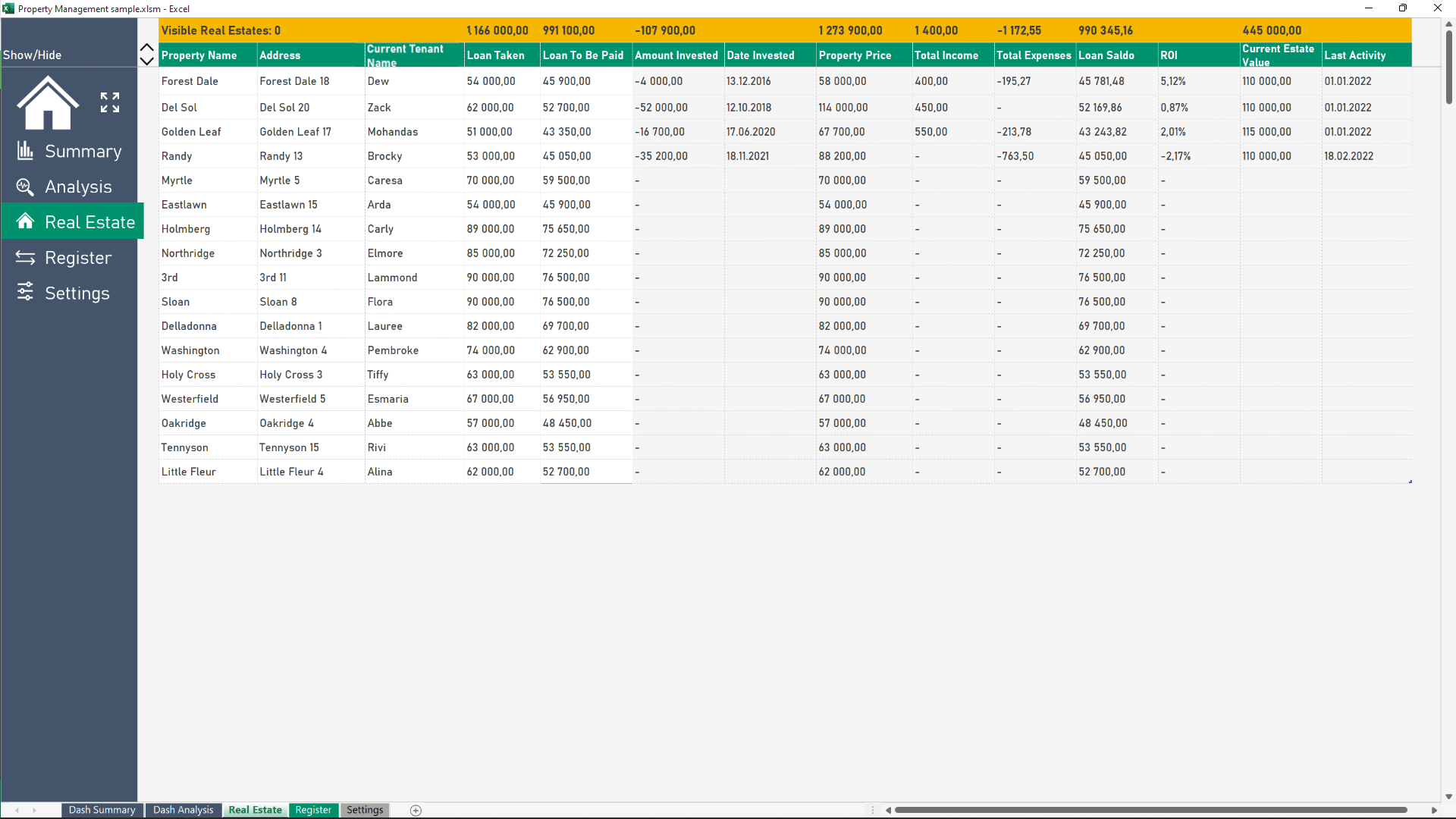
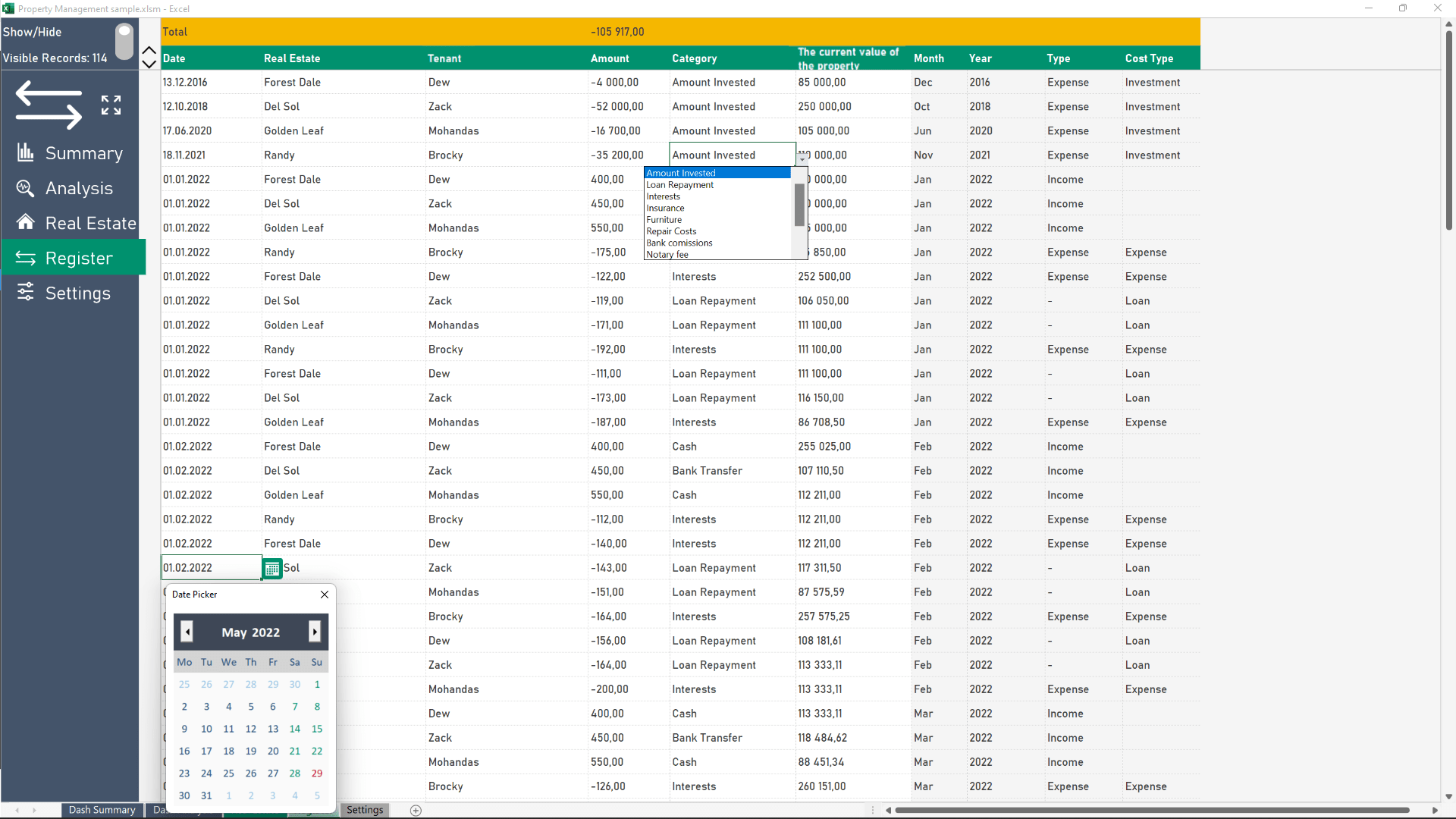


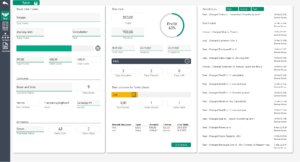

Reviews
There are no reviews yet.