Excel CRM – Customer Relationship Management Lite 2.0
Can today’s business run without CRM? Customer Relationship Management can be a strategy or simply actions aimed at supporting sales, marketing, and other processes, where the overriding goal is to focus on the customer’s needs.
We have created a product for you to organize your Contacts with an Excel CRM Template – product based on the latest trends related to CRM. The Customer Lead sheet supports your sales and deals in a more effective way
Best for:
- Sole proprietorship
- Sales teams
- Sales Representative
- Small companies
- Freelancers
Main features:
- Reminders about key activities
- Customer Relations Management (CRM)
- Sales support
- Task Automation
- Deals Analyzer
- Analytical Dashboard
- Template without VBA code/scripts
- Analysis of failures and successes
- Customer list template
- Customer lead sheet
- Deal database
- Transparent data structure
- Modern and clear design
- A fully editable file
Need a more complex spreadsheet? Check out our Excel CRM Pro!
How to track sales with Excel CRM Dashboard?
The spreadsheet consists of 4 main modules automating your work.

What’s inside the Excel CRM Lite?
Deals
The core of your company’s sales. The sheet helps you find out when each deal must be completed, check the progress and arrangements. It is a treasury of knowledge about your sales activities.
Activities
Track your users’ activity. It can be called a task sheet if you wish. What’s inside? A table with users, their activities/tasks, deadlines, and other linked tables like product, customers, activity type.
Customers
This is the place where you record customers and contractors. It is a synthetic table that can be easily adapted to your needs.
Dashboard
Contains a summary of your deals, sales, and activities. There you will find a list of deals to be closed, Funnel Summary, Sales, Summary, Deals Value by Month, also a summary for activities and customers. Remember to use filters (left sidebar).
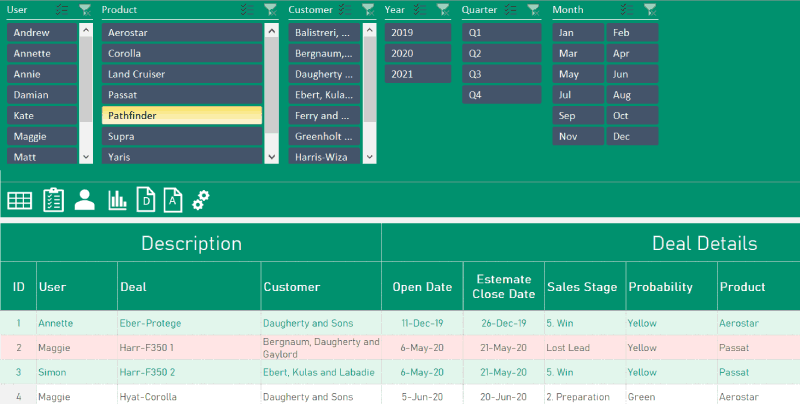
Report – Deals & Report – Activities
Pivot table reports that will help you check data for the selected month, customer or employee.
Settings
Like any of our spreadsheets, it has a place where you can edit all of your dynamic lists. Starting with Sales Stage, Lead Channel, Product Area, and ending with the user and type of activity
Content:
- Excel file (xlsx) + sample data
- Discount code
Compatible:
Excel 2013, 2016, 2019, 365

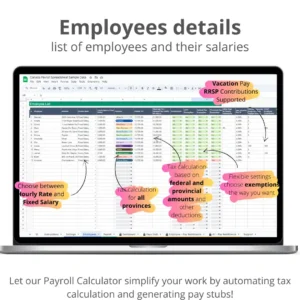


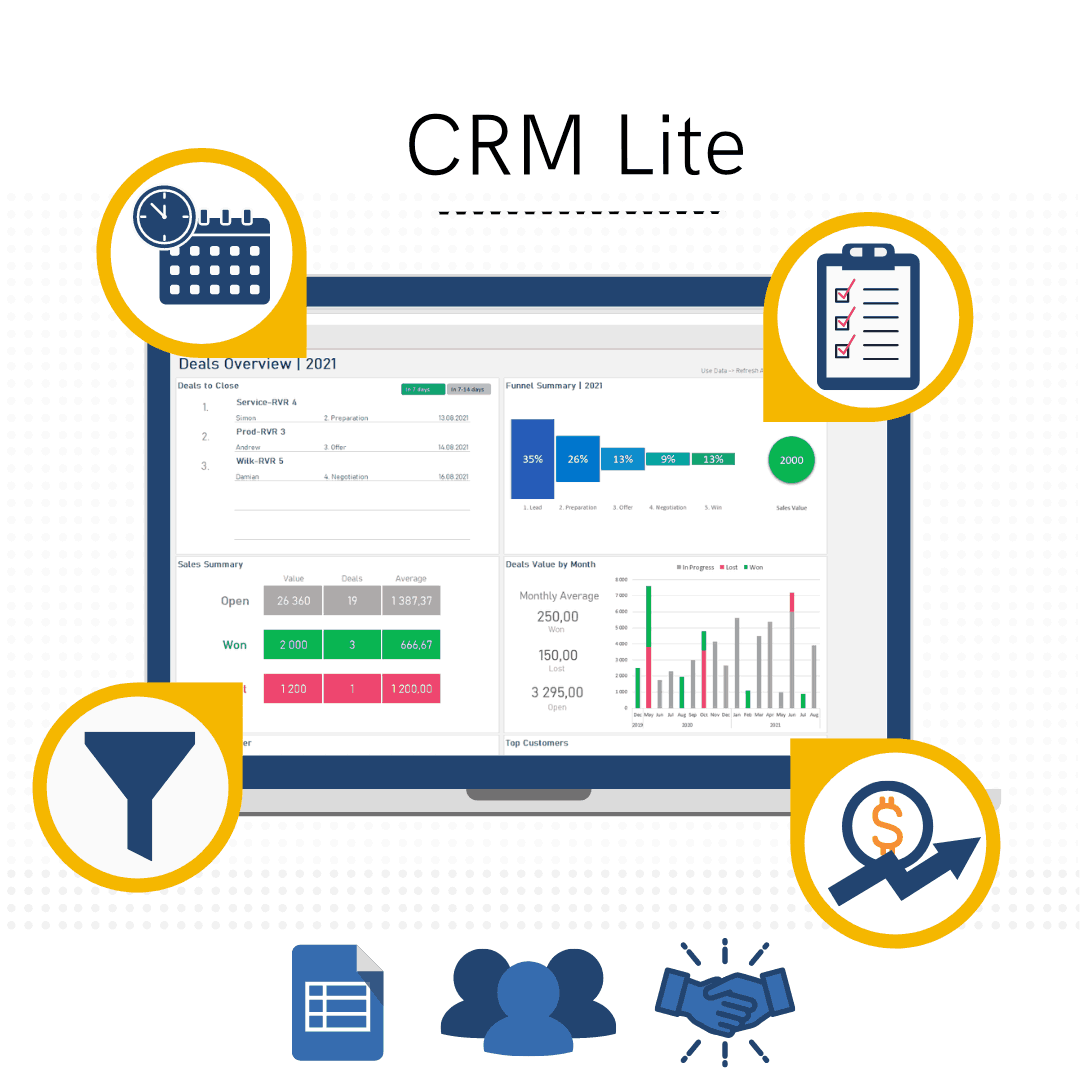
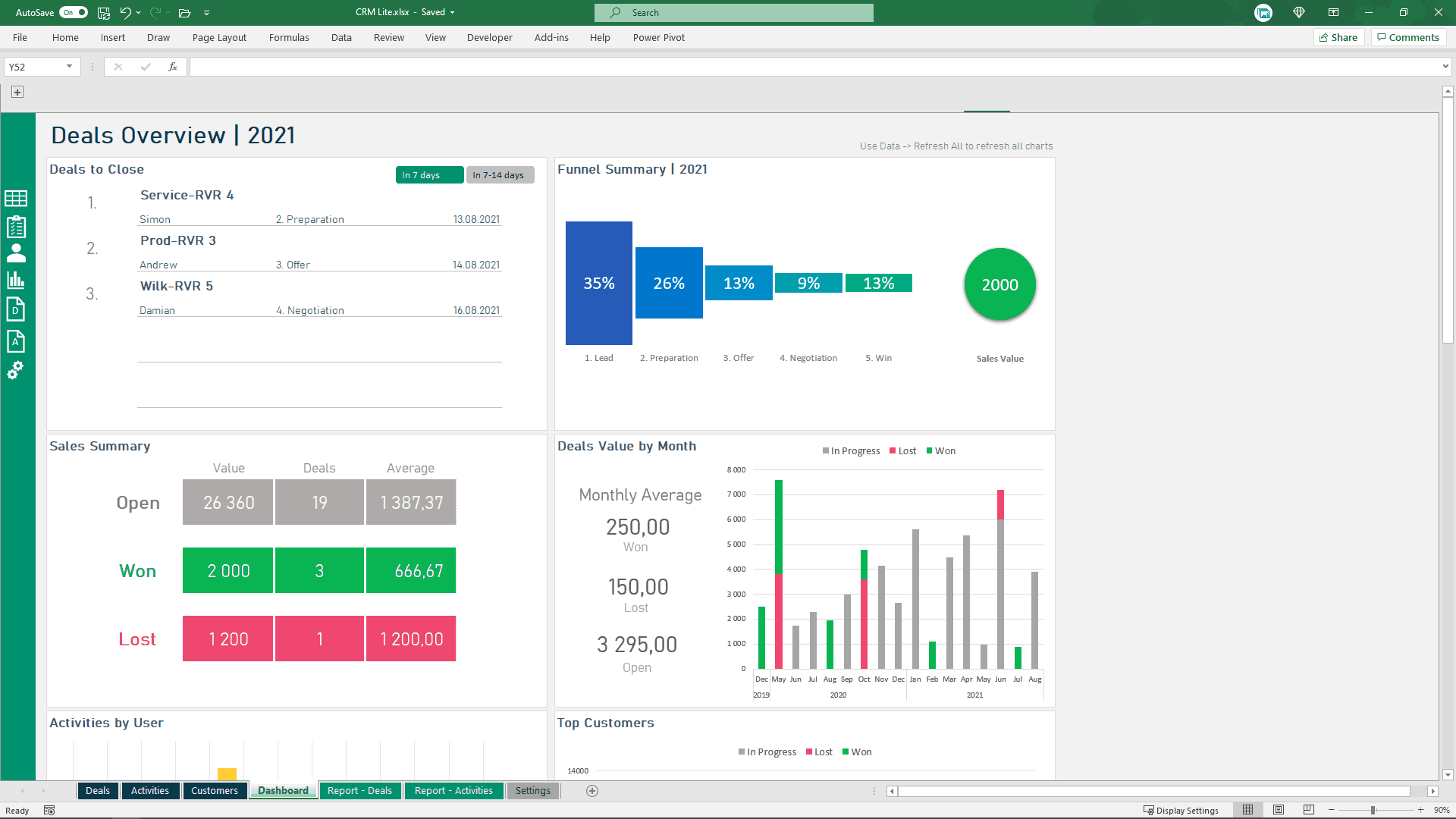
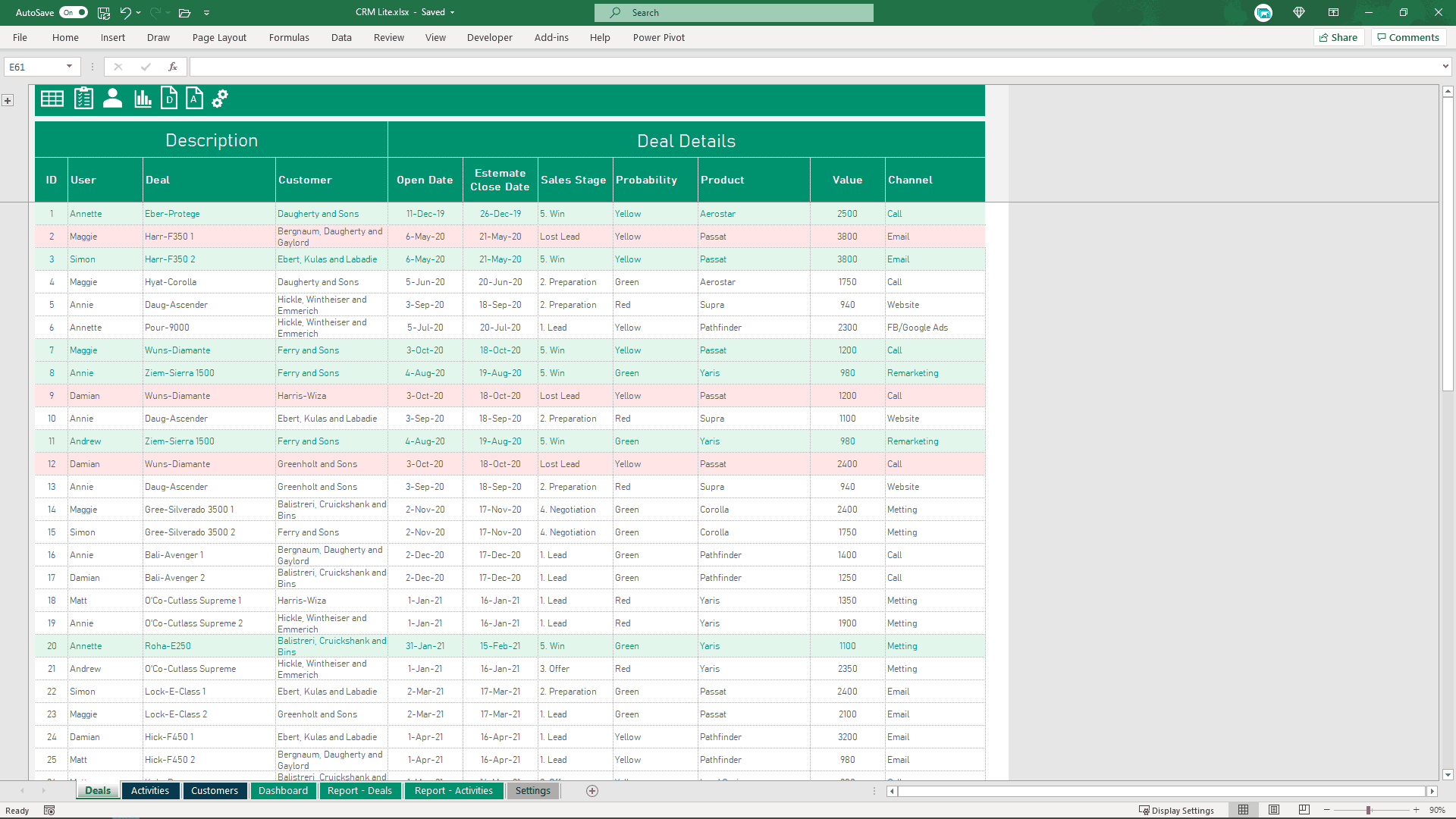
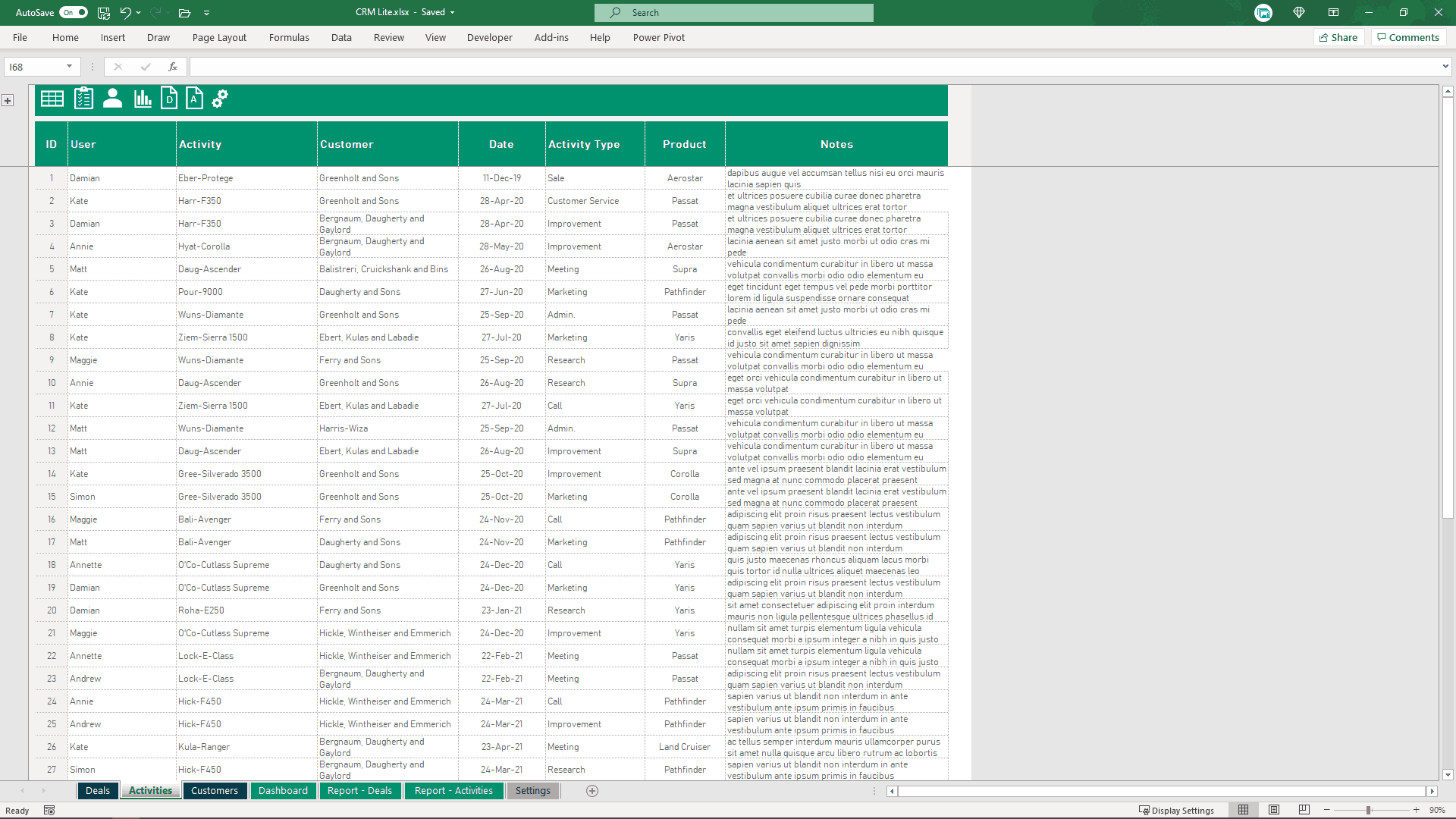
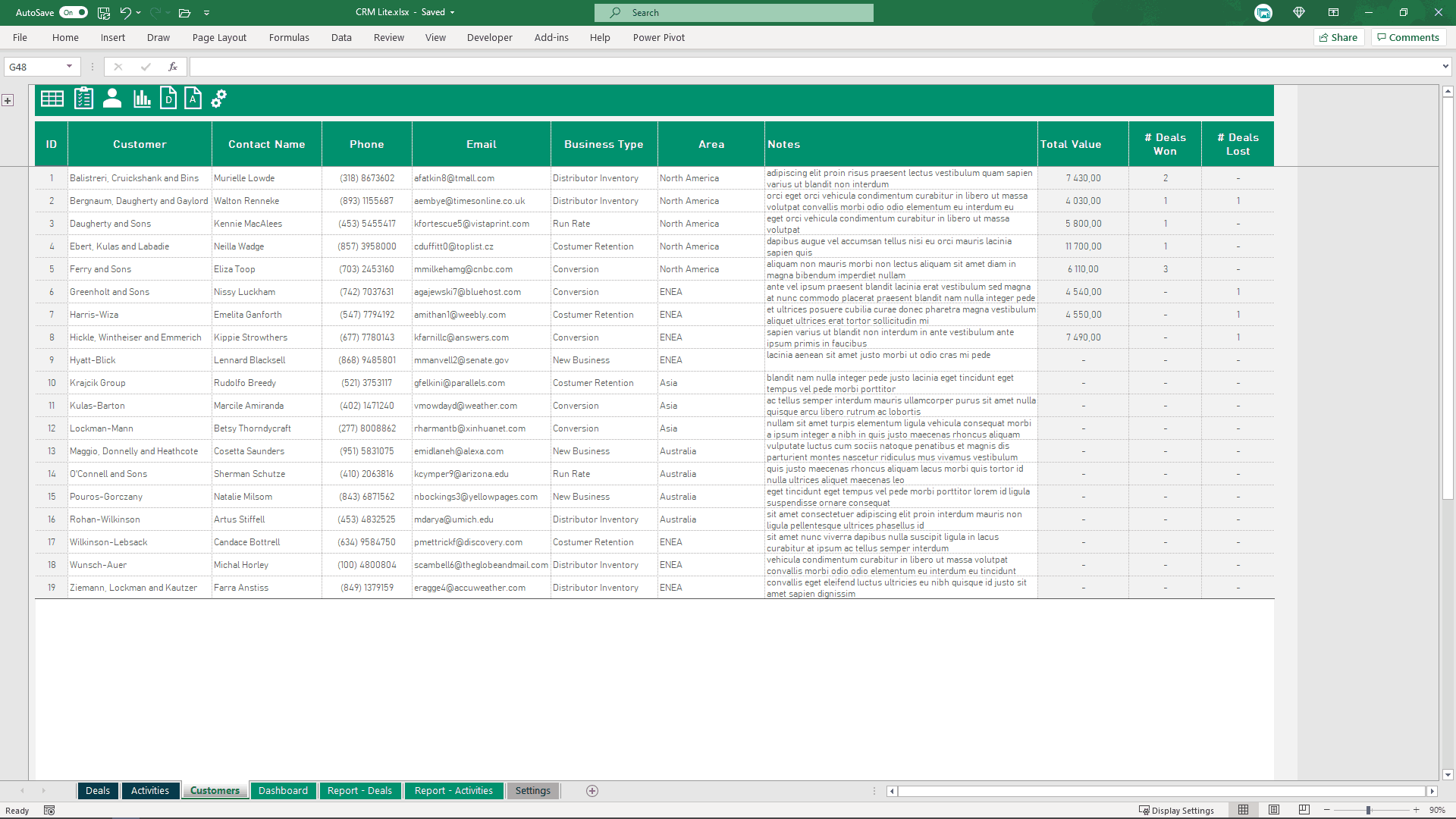
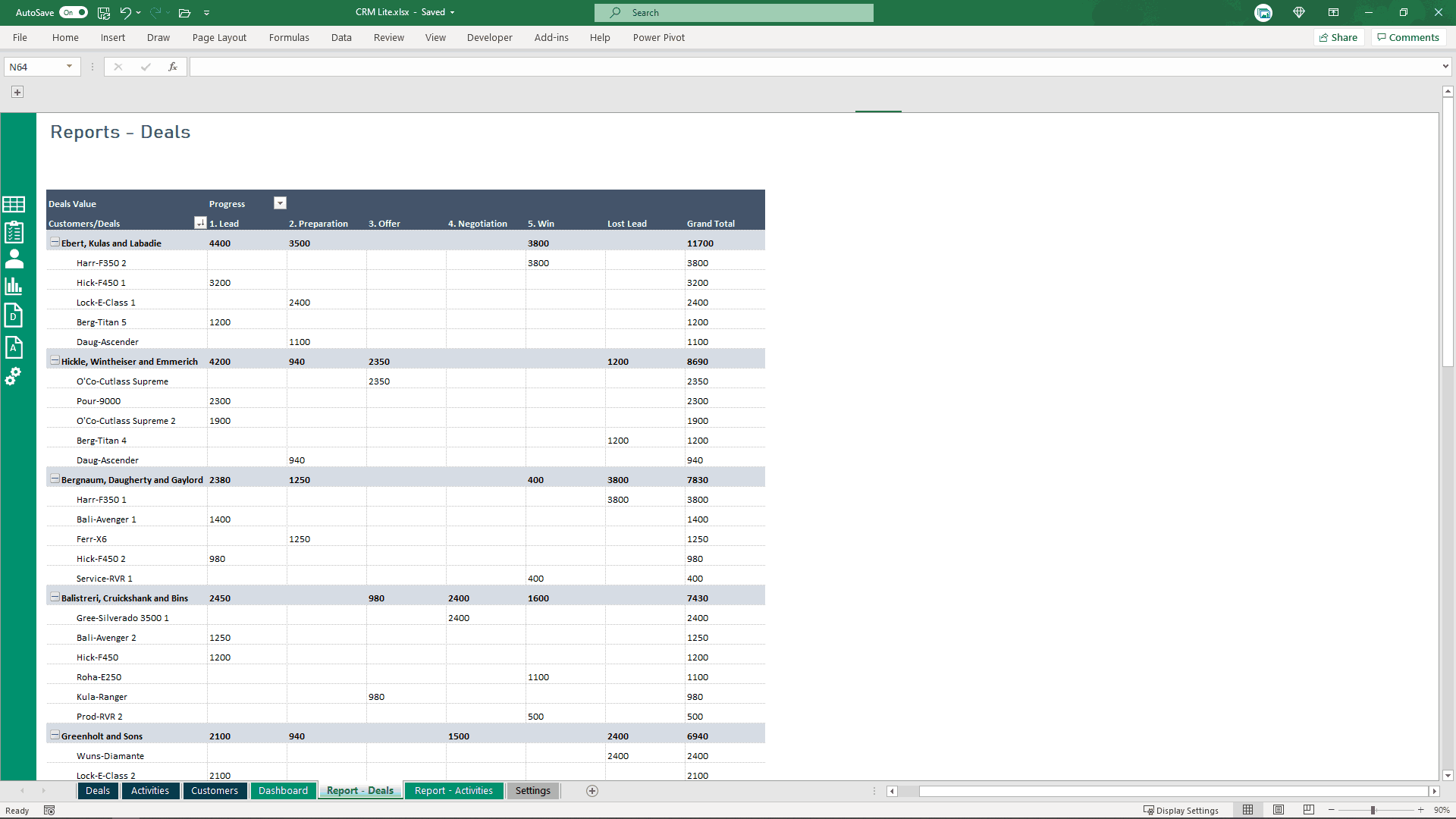

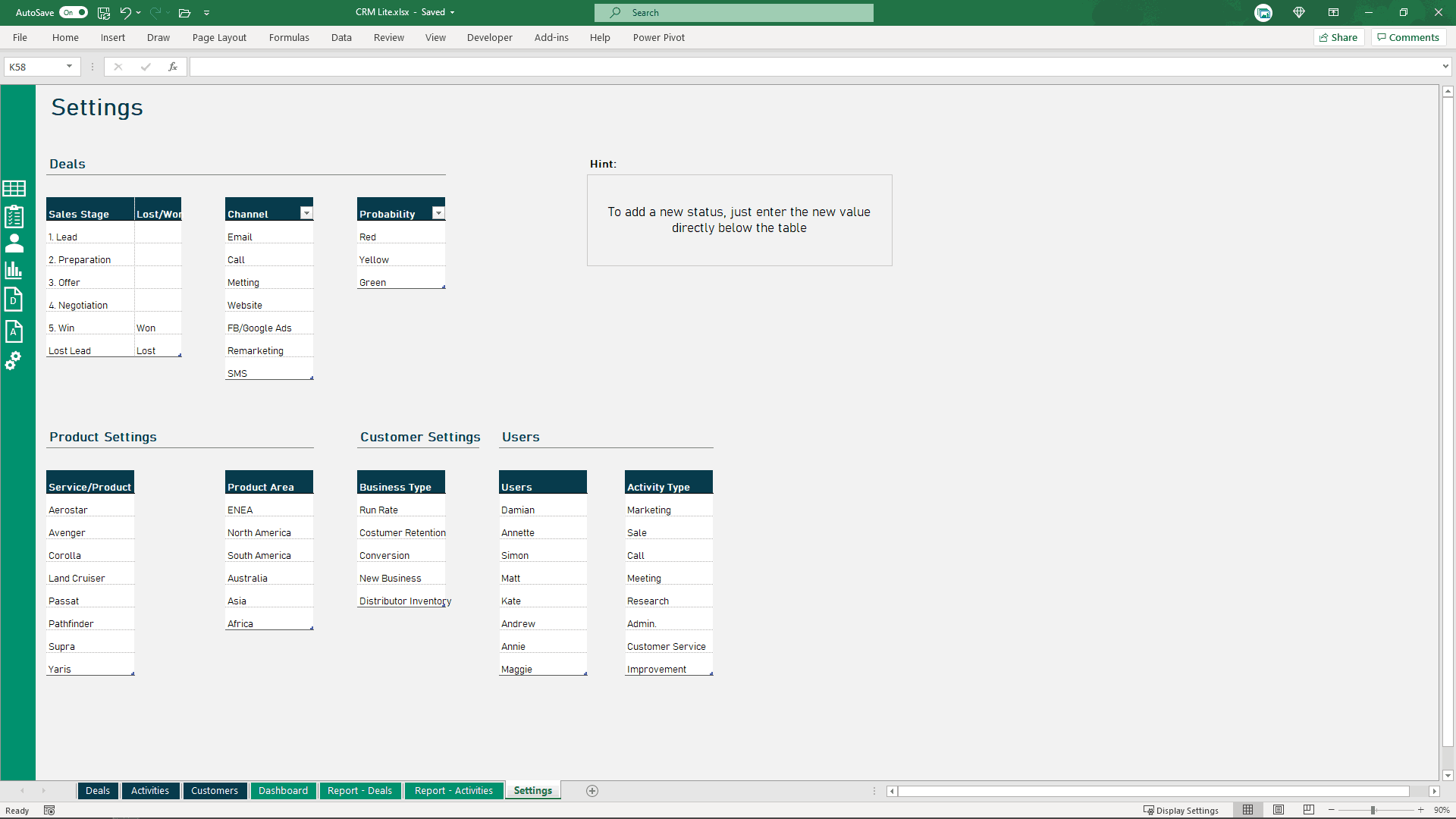


JsonNone –
Nice tool to track sales and tasks!
Loocy –
that’s what i’m looking for. 5 stars for support and customizing the dashboard, thank you Damian
myDropKingdom –
I gave a shot and bought that template, run some marketing campaigns (track them with that CRM spreadsheet), and they informed me about new CRM release that will be soon & free update. Didn’t expect that – worth any $
Jen –
Just need dashboard with some tables that are linked with each other.the layout and filters are great, I’m 100% fulfilled.
–
Jenny fr. Ven.