Excel Gantt Chart Timeline
When you zoom out to look at the full picture, Gantt charts (also called Project Charts) give teams an overview of what work needs to get done, who’s doing it, and when.
&portrait=0&byline=0
Gantt charts are ideal for visualizing complex projects with many tasks and managing tasks in small businesses or freelance. Each “bar” on the horizontal Gantt chart represents a task. That way, teams can get a clear sense of which tasks are happening and how long each task will take.
Coordinate your marketing campaign, product launch, complex processes, or various events.
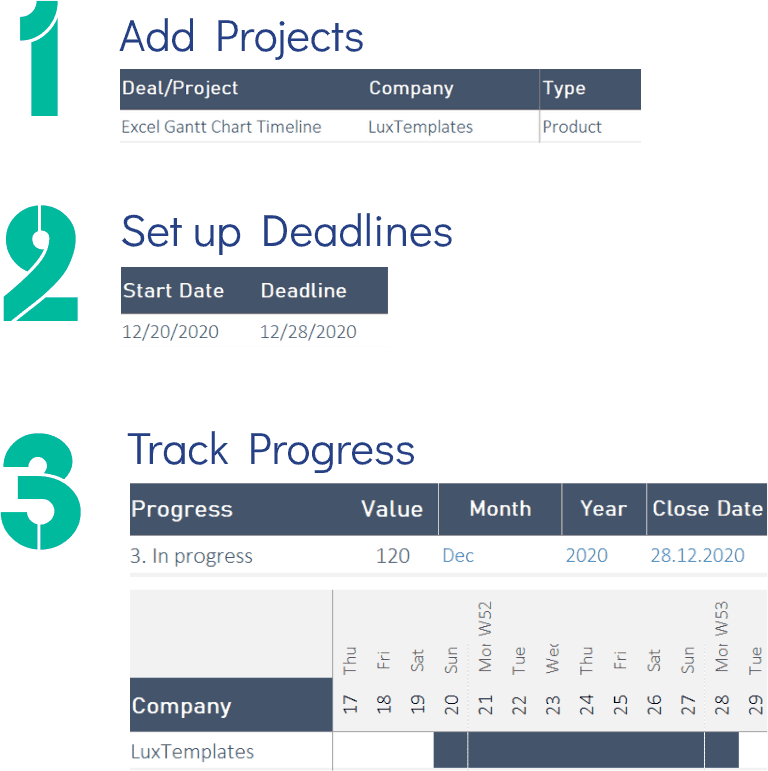
Add Projects / Deals
Just start typing the project name and client name on the next blank line to add them to Gantt. For each project, assign what type of project it is, or maybe it’s a sale or a product launch. It’s your choice.
Set up deadlines
Then assign the start of the project, a deadline.
Use Timeline to Track Progress
Follow your performance on the chart. Change task/project statuses. Make corrections if needed.
Modify Dropdown Lists
This Gantt chart excel template can be easily adapted to your project spreadsheet. We have even prepared lists of statuses and types of projects that can be easily modified by you.
Need a more advanced Excel Spreadsheet?
CRM sheet, Kanban board, Gantt chart, contact lists, sales deals in one Flexible Dashboard? Sure!
Check out our Excel CRM Pro
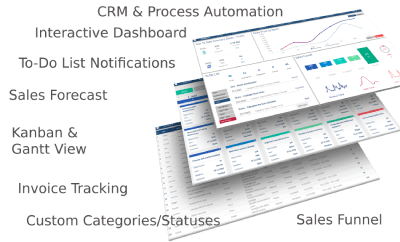
Compatible:
Excel 2013, 2016, 2019, 365

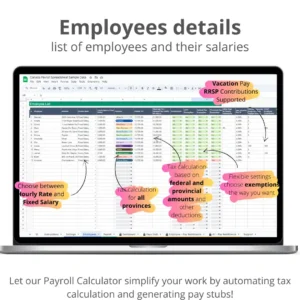



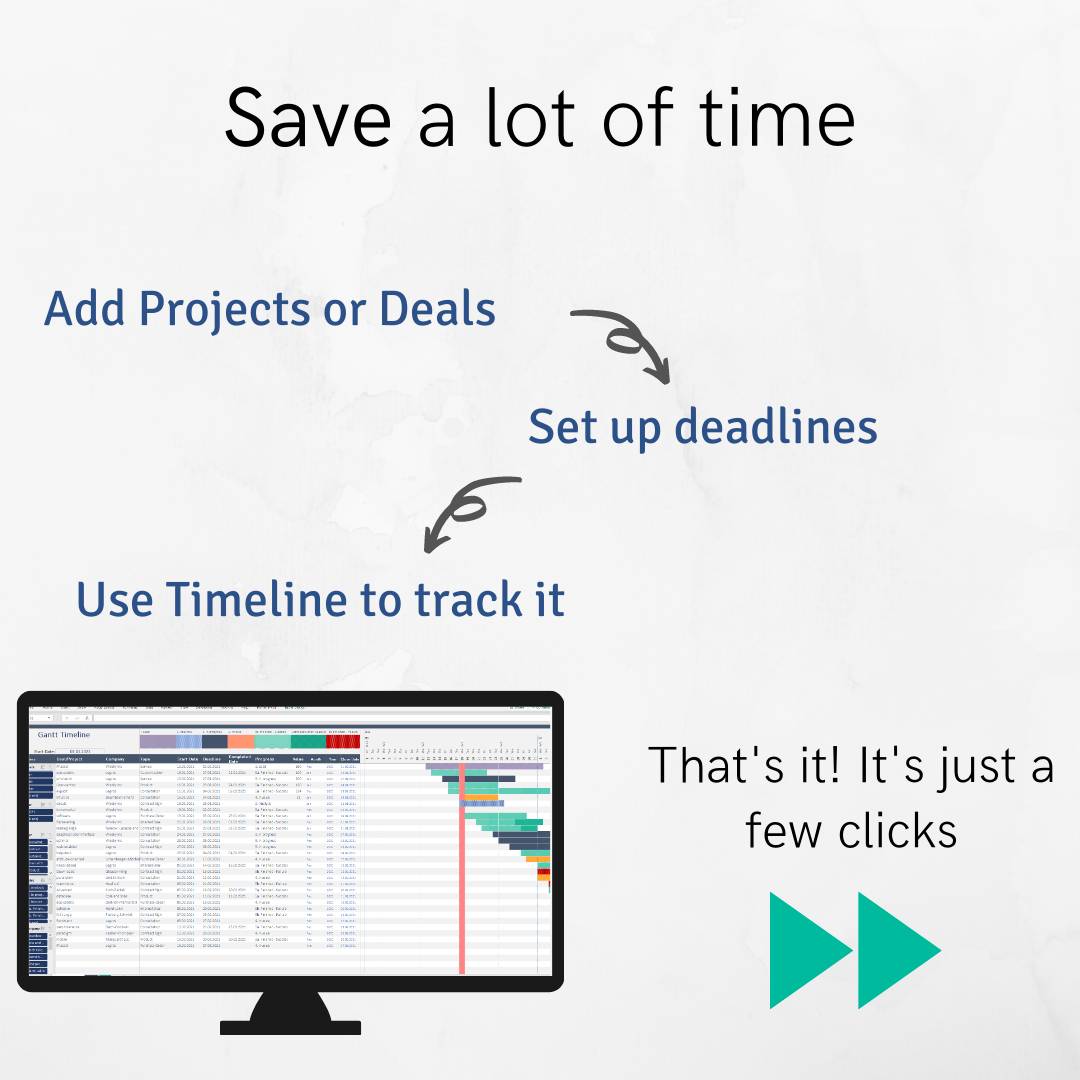
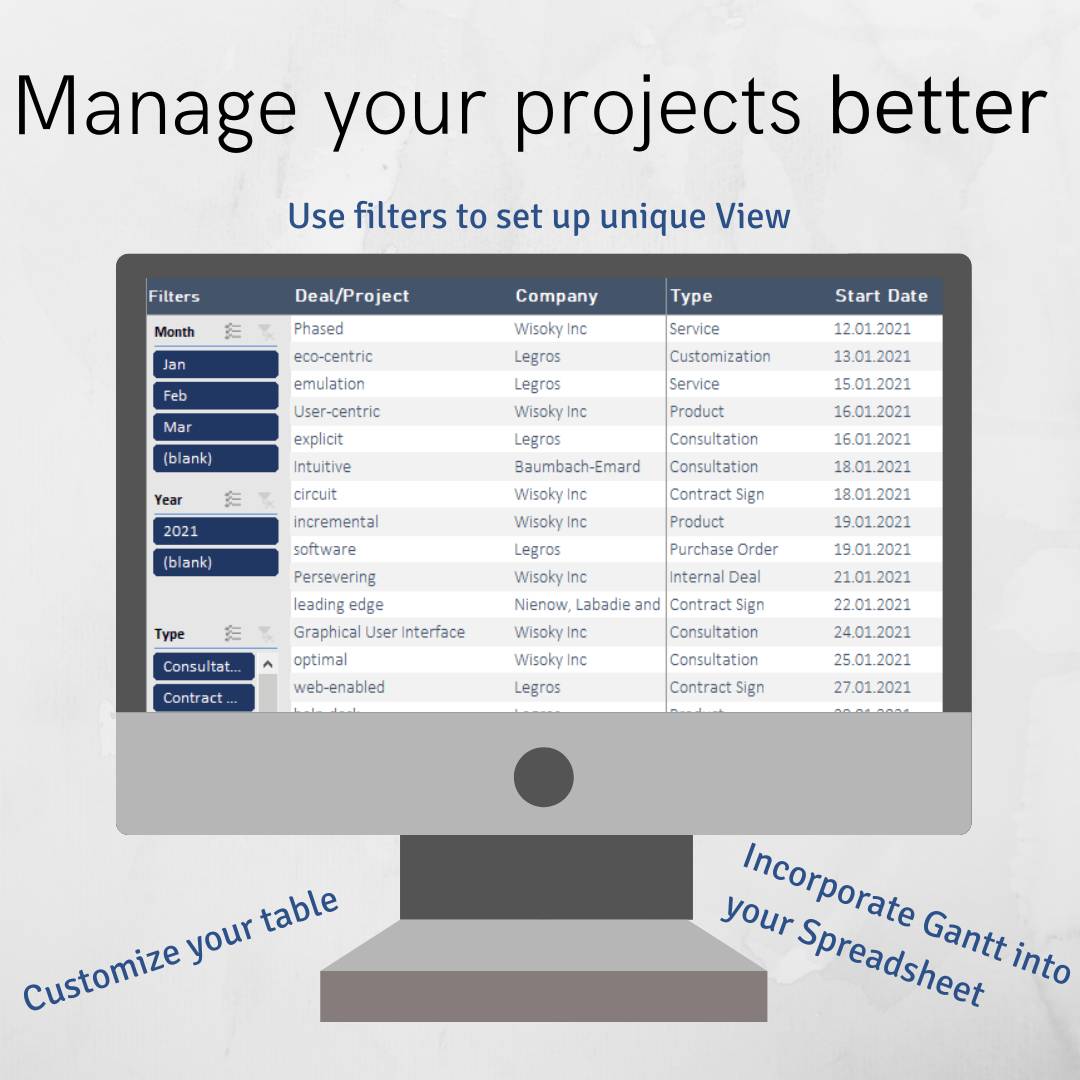
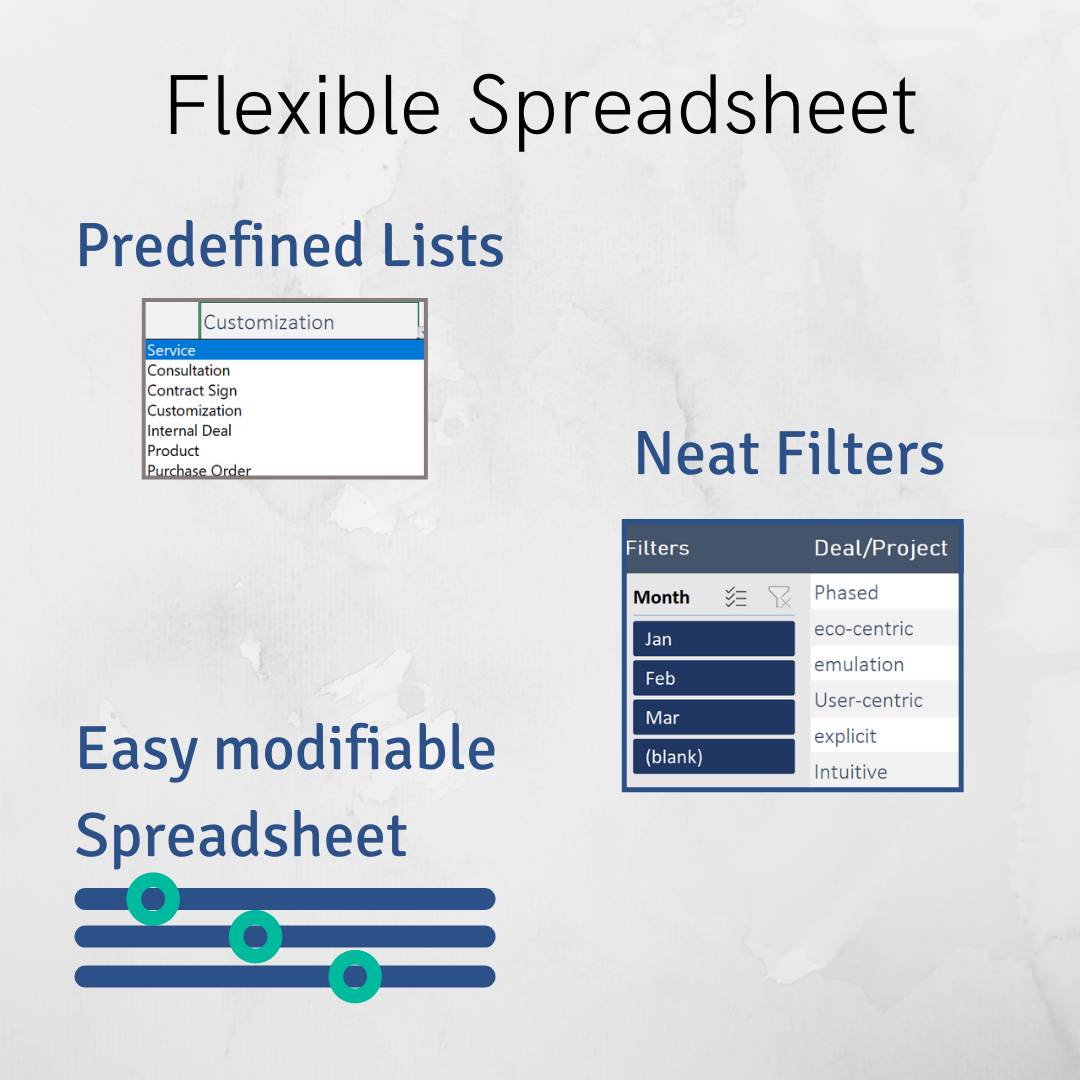

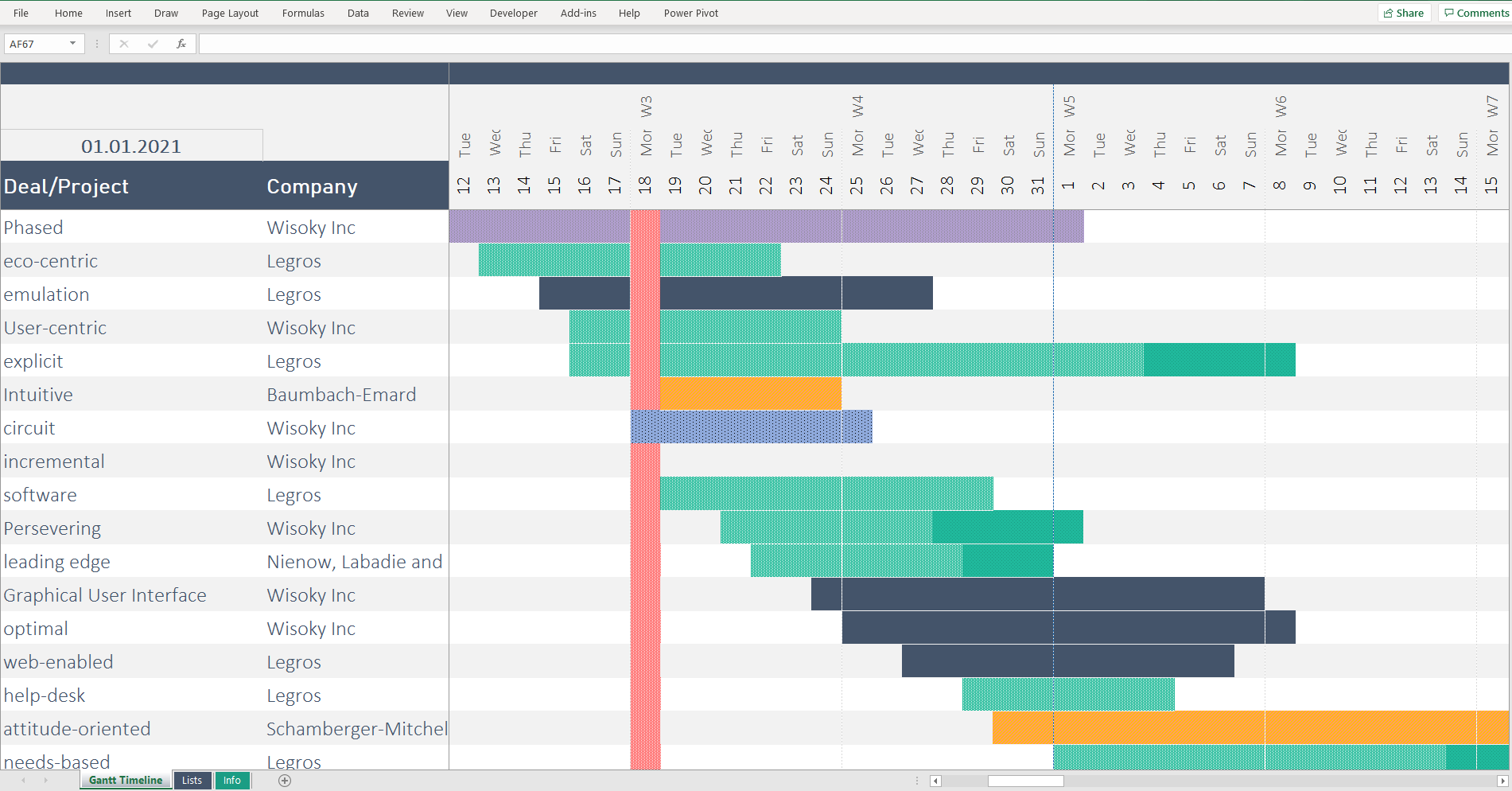
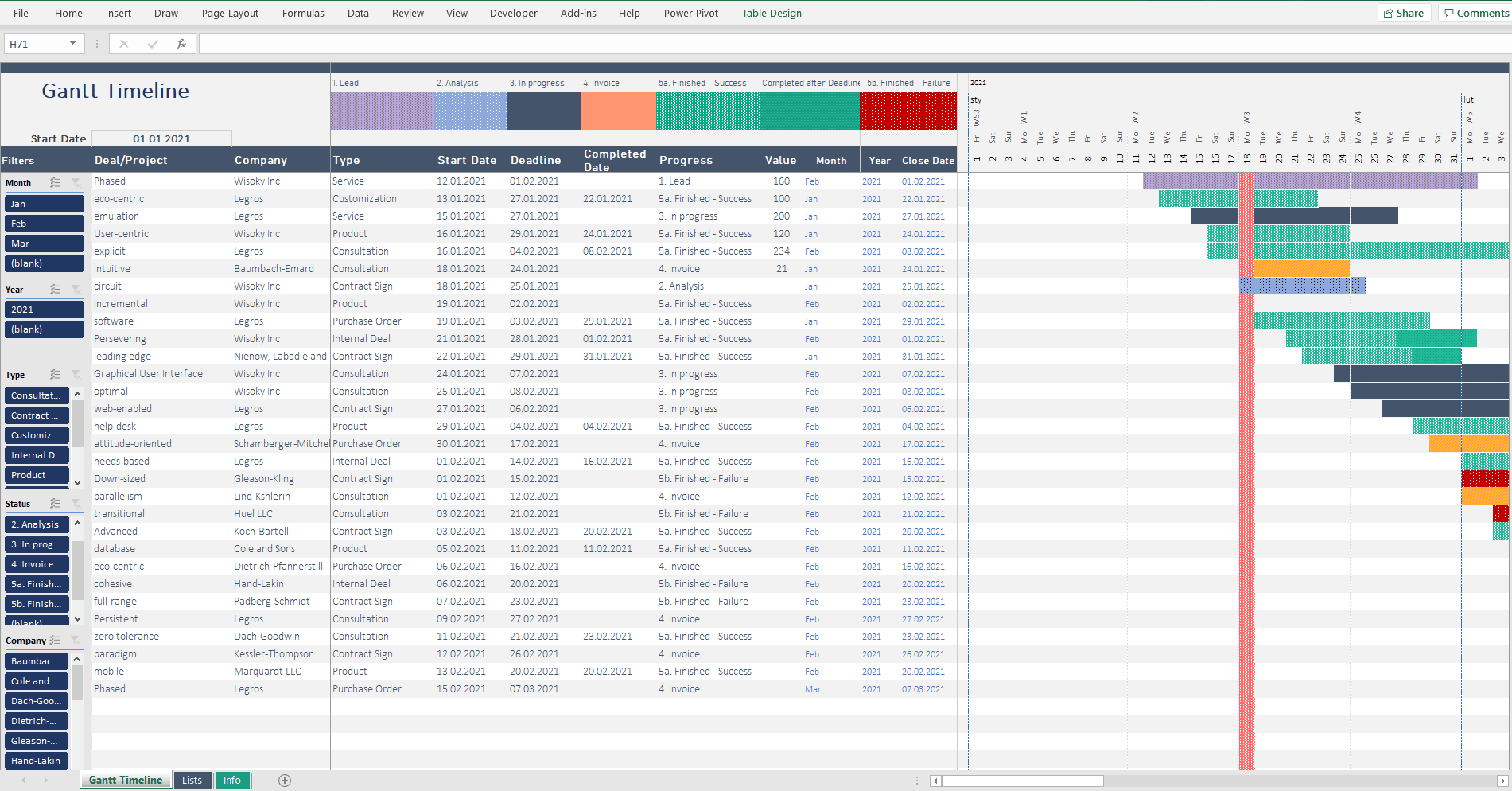



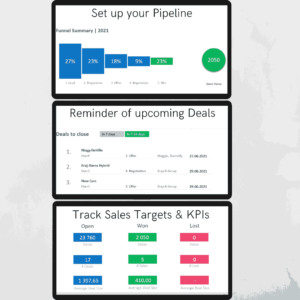
leahmiami –
We love to use this gantt in our projects!!
thank you lux team! xoxo